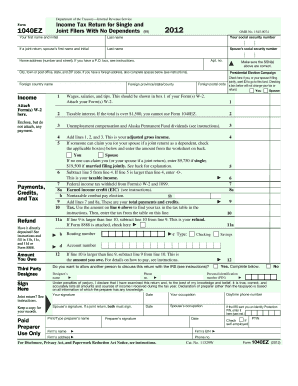
Get Irs 1040-ez 2012
How it works
-
Open form follow the instructions
-
Easily sign the form with your finger
-
Send filled & signed form or save
Tips on how to fill out, edit and sign IRS 1040-EZ online
How to fill out and sign IRS 1040-EZ online?
Get your online template and fill it in using progressive features. Enjoy smart fillable fields and interactivity. Follow the simple instructions below:
When the tax period commenced abruptly or perhaps you simply overlooked it, it might likely lead to complications for you. IRS 1040-EZ is not the easiest form, but there is no reason to panic in any scenario.
Utilizing our ultimate online software, you will discover how to complete IRS 1040-EZ in circumstances of urgent time scarcity. You just need to adhere to these basic guidelines:
With our comprehensive digital solution and its useful tools, filing IRS 1040-EZ becomes easier. Don’t hesitate to give it a try and enjoy more leisure time instead of focusing on paperwork.
Access the document with our robust PDF editor.
Input the required information into IRS 1040-EZ, utilizing the fillable fields.
Add images, marks, checkboxes, and text fields if you wish.
Recurring details will be automatically populated after the initial entry.
In the event of challenges, activate the Wizard Tool. You will receive beneficial hints for easier completion.
Don’t forget to add the filing date.
Create your distinct signature once and place it in the necessary fields.
Review the information you have entered. Correct errors if necessary.
Click on Done to complete editing and choose how you will submit it. You have the option to use virtual fax, USPS, or email.
You may also download the document to print it later or upload it to cloud services like Google Drive, Dropbox, etc.
How to modify IRS 1040-EZ 2012: personalize forms online
Experience a hassle-free and paperless method of modifying IRS 1040-EZ 2012. Utilize our reliable online solution and conserve a significant amount of time.
Creating every document, including IRS 1040-EZ 2012, from the ground up consumes excessive time, so utilizing a proven platform of pre-uploaded form templates can work wonders for your productivity.
However, altering them can be challenging, especially with PDF documents. Fortunately, our comprehensive repository includes a built-in editor that enables you to effortlessly complete and modify IRS 1040-EZ 2012 without needing to leave our site, ensuring you don’t waste time adjusting your files. Here’s what you can accomplish with your document using our tools:
Whether you need to finalize editable IRS 1040-EZ 2012 or any other template in our collection, you’re on the right path with our online document editor. It’s straightforward and secure, requiring no special technological expertise. Our web-based tool is designed to manage nearly everything you can envision regarding file editing and completion.
Stop relying on traditional methods for your documents. Choose a professional solution to help you optimize your tasks and make them less reliant on paper.
- Step 1. Locate the desired form on our platform.
- Step 2. Click Get Form to access it in the editor.
- Step 3. Utilize our advanced editing tools that let you insert, delete, annotate, and highlight or blackout text.
- Step 4. Create and append a legally-enforceable signature to your document using the sign option from the upper toolbar.
- Step 5. If the template layout doesn’t appear as you wish, employ the tools on the right to eliminate, add, and organize pages.
- Step 6. Insert fillable fields so others can be invited to complete the template (if required).
- Step 7. Circulate or distribute the document, print it out, or select the format in which you’d like to download the document.
Get form
Anyone who meets specific criteria can file an EZ tax return using the IRS 1040-EZ format. Typically, this includes single filers or married couples filing jointly with basic income and no dependents. If your financial situation falls within the parameters defined by the IRS, you qualify for this simpler return. Using platforms such as uslegalforms can help you determine your eligibility.
Get This Form Now!
Industry-leading security and compliance
-
In businnes since 199725+ years providing professional legal documents.
-
Accredited businessGuarantees that a business meets BBB accreditation standards in the US and Canada.
-
Secured by BraintreeValidated Level 1 PCI DSS compliant payment gateway that accepts most major credit and debit card brands from across the globe.


