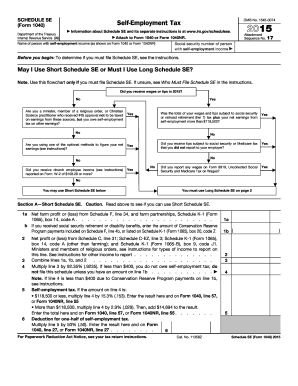
Get Irs 1040 - Schedule Se 2015
How it works
-
Open form follow the instructions
-
Easily sign the form with your finger
-
Send filled & signed form or save
Tips on how to fill out, edit and sign IRS 1040 - Schedule SE online
How to fill out and sign IRS 1040 - Schedule SE online?
Get your online template and fill it in using progressive features. Enjoy smart fillable fields and interactivity. Follow the simple instructions below:
When the tax period started unexpectedly or you merely overlooked it, it may likely lead to issues for you. IRS 1040 - Schedule SE is not the easiest form, but you need not worry at all.
By using our robust service, you will discover how to complete IRS 1040 - Schedule SE during times of significant time scarcity. All you need to do is adhere to these simple guidelines:
With our powerful digital solution and its useful features, filling out IRS 1040 - Schedule SE becomes more straightforward. Don’t hesitate to take advantage of it and allocate more time to your hobbies and interests instead of dealing with paperwork.
- Access the document with our sophisticated PDF editor.
- Complete the necessary information in IRS 1040 - Schedule SE, utilizing the fillable fields.
- Insert images, crosses, checkboxes, and text fields, if applicable.
- Repeating fields will automatically populate after the initial entry.
- If you encounter challenges, utilize the Wizard Tool. You will see helpful hints for simpler completion.
- Remember to include the filing date.
- Create your unique e-signature once and place it in all required areas.
- Review the information you have entered. Amend errors if necessary.
- Click on Done to conclude editing and choose your delivery method. You will find options to use digital fax, USPS, or email.
- You can also download the document to print it later or store it in cloud storage.
How to modify Get IRS 1040 - Schedule SE 2015: tailor forms digitally
Explore a unified service to manage all of your documentation effortlessly. Locate, modify, and complete your Get IRS 1040 - Schedule SE 2015 within a single interface using intelligent tools.
The era when individuals had to print forms or even write them by hand is gone. Nowadays, all it requires to locate and complete any form, such as Get IRS 1040 - Schedule SE 2015, is opening a single browser window. Here, you will find the Get IRS 1040 - Schedule SE 2015 form and adjust it however you like, from inputting text directly into the document to sketching it on a digital sticky note and attaching it to the file. Discover instruments that will streamline your documentation with minimal effort.
Click the Get form button to prepare your Get IRS 1040 - Schedule SE 2015 documentation effortlessly and begin altering it instantly. In the editing mode, you can swiftly fill in the template with your information for submission. Just click on the area you need to modify and enter the data immediately. The editor's interface does not require any specialized skills to operate it.
Once you have completed the revisions, verify the information's correctness again and sign the document. Click on the signature area and follow the prompts to eSign the form in no time.
Preparing Get IRS 1040 - Schedule SE 2015 forms will never be confusing again if you know where to find the appropriate template and fill it out easily. Feel free to give it a try yourself.
- Utilize Cross, Check, or Circle tools to highlight the document's data.
- Insert text or fillable text fields using text customization instruments.
- Remove, Highlight, or Blackout text portions in the document with the respective tools.
- Include a date, initials, or even an image to the document if needed.
- Employ the Sticky note tool to annotate the document.
- Use the Arrow and Line, or Draw tool to incorporate visual elements into your file.
Get form
To show exempt income on your tax return, you'll need to clearly specify it on the IRS 1040 - Schedule SE and provide the necessary documentation. Make sure to differentiate it from taxable income to avoid overreporting. Using professional services, such as those offered by USLegalForms, can ensure that your exempt income is presented correctly.
Get This Form Now!
Industry-leading security and compliance
-
In businnes since 199725+ years providing professional legal documents.
-
Accredited businessGuarantees that a business meets BBB accreditation standards in the US and Canada.
-
Secured by BraintreeValidated Level 1 PCI DSS compliant payment gateway that accepts most major credit and debit card brands from across the globe.


