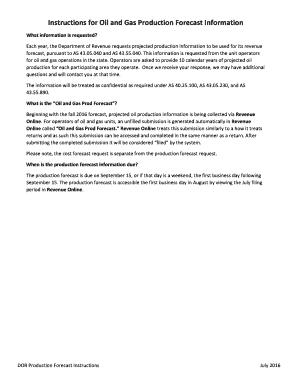
Get Ak Dor Production Forecast Instructions 2016
How it works
-
Open form follow the instructions
-
Easily sign the form with your finger
-
Send filled & signed form or save
How to fill out the AK DOR Production Forecast Instructions online
Filling out the AK DOR Production Forecast Instructions is essential for oil and gas operators to provide projected production information for revenue forecasting. This guide offers clear, step-by-step instructions to assist users in completing the form online effectively.
Follow the steps to complete the AK DOR Production Forecast Instructions online.
- Press the ‘Get Form’ button to retrieve the form and open it in the appropriate environment.
- Select your OGM account in Revenue Online and then navigate to the ‘Return List’ for the July filing period. From there, choose the ‘File Now’ option for the ‘Oil and Gas Prod Forecast.’
- Complete the taxpayer information section by entering the name and contact details of the individual designated for any inquiries about the production forecast information. Ensure that the company name, ID, and address auto-populate.
- Input the participating areas by selecting each area and unit you operate from the dropdown menu.
- Provide the reserve estimate totals for each participating area. Click on the area link and enter the necessary reserve estimate details.
- Fill in the monthly production forecast by indicating the average daily oil production for each month and specifying if this forecast is included in the proved reserve estimate. A separate page is available for each participating area.
- Enter the annual production forecast by stating the average daily oil production for each calendar year while indicating if the annual estimate is part of the proved reserve.
- Record any planned downtime for facility expansions, maintenance, or other activities by clicking ‘Add a Record’ and filling in the required details. You can make multiple entries for a single participating area.
- Log any unplanned downtime by adding a record that reflects downtime over the last two and a half years and estimated unplanned downtime for the following two years, entered as a percentage.
- Document planned drilling activities by selecting ‘Add a Record’ and providing the required information for appraisal, injection, and production wells.
- Input planned surface facility activity for exploration projects and related components by using the ‘Add a Record’ option.
- Include any planned enhanced recovery activities, such as gas or water injection, by selecting ‘Add a Record’.
- Enter any field expansion activity by selecting ‘Add a Record’ to describe added leases or wells.
- Record rig activity, for any rigs currently under contract, by clicking ‘Add a Record’ and providing the necessary information.
- Upload any supporting documentation if needed, although this step is optional.
- Finalize the submission by reviewing all entered information for accuracy and completeness. After ensuring the details are correct, click ‘Submit’ and e-sign the submission using your Revenue Online password.
Begin completing the AK DOR Production Forecast Instructions online today.
Get form
Related links form
To perform a production forecast, start by identifying the key factors that influence production demands, such as market trends and resource availability. Refer to the AK DOR Production Forecast Instructions to guide you through the forecasting process. Use historical data and forecast techniques to estimate future production needs. This structured approach will help you plan effectively and meet market demands efficiently.
Get This Form Now!
Industry-leading security and compliance
-
In businnes since 199725+ years providing professional legal documents.
-
Accredited businessGuarantees that a business meets BBB accreditation standards in the US and Canada.
-
Secured by BraintreeValidated Level 1 PCI DSS compliant payment gateway that accepts most major credit and debit card brands from across the globe.


