Loading
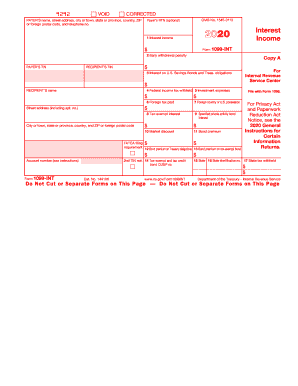
Get Irs 1099-int 2020
This website is not affiliated with IRS
How it works
-
Open form follow the instructions
-
Easily sign the form with your finger
-
Send filled & signed form or save
How to fill out the IRS 1099-INT online
The IRS 1099-INT form is crucial for reporting interest income earned during the tax year. This guide provides clear and supportive instructions on how to complete this form online, ensuring accurate submission and compliance with IRS regulations.
Follow the steps to fill out the IRS 1099-INT online effectively.
- Click the ‘Get Form’ button to access the IRS 1099-INT form and open it in the designated online editor.
- Complete the payer’s information, including their name, address, and taxpayer identification number (TIN). Ensure all details are accurate.
- Enter the recipient’s name, address, and TIN in their respective fields. This information is essential for proper identification.
- In Box 1, report the total interest income that was paid to the recipient during the tax year. This is the amount that will be subject to federal tax.
- If applicable, fill in Box 2 with any penalties for early withdrawal of funds. This amount can be deducted from the recipient's taxable income.
- Include any interest earned on U.S. savings bonds or Treasury obligations in Box 3, if relevant.
- If any federal income tax was withheld from the recipient, report that amount in Box 4.
- Complete Box 5 for any investment expenses that are allocable to the recipient.
- If any foreign tax has been paid, report this in Box 6.
- Fill in Box 8 for any tax-exempt interest paid during the year.
- Once all fields are filled out, save your changes, and choose to download, print, or share the completed form as necessary.
Start filling out your 1099-INT form online to ensure timely and accurate reporting of interest income.
Get form
Experience a faster way to fill out and sign forms on the web. Access the most extensive library of templates available.
Yes, you need to report the information on your 1099-INT when you file your tax return. This ensures you accurately declare your interest income for the tax year. Not reporting it could lead to discrepancies with the IRS, which is why it's essential to include it.
Get This Form Now!
Use professional pre-built templates to fill in and sign documents online faster. Get access to thousands of forms.
Industry-leading security and compliance
US Legal Forms protects your data by complying with industry-specific security standards.
-
In businnes since 199725+ years providing professional legal documents.
-
Accredited businessGuarantees that a business meets BBB accreditation standards in the US and Canada.
-
Secured by BraintreeValidated Level 1 PCI DSS compliant payment gateway that accepts most major credit and debit card brands from across the globe.


