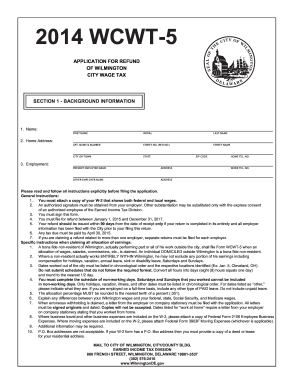
Get De Wcwt-5 - Wilmington 2014
How it works
-
Open form follow the instructions
-
Easily sign the form with your finger
-
Send filled & signed form or save
Tips on how to fill out, edit and sign DE WCWT-5 - Wilmington online
How to fill out and sign DE WCWT-5 - Wilmington online?
Get your online template and fill it in using progressive features. Enjoy smart fillable fields and interactivity.Follow the simple instructions below:
If the tax period began unexpectedly or you simply overlooked it, it could likely create difficulties for you.
DE WCWT-5 - Wilmington is not the easiest one, but you have no reason to worry regardless.
With our comprehensive digital solution and its beneficial tools, completing DE WCWT-5 - Wilmington becomes more efficient. Don’t hesitate to utilize it and allocate more time to hobbies instead of paperwork.
- Open the document with our advanced PDF editor.
- Complete the required details in DE WCWT-5 - Wilmington, utilizing the fillable fields.
- Add images, ticks, checkmarks, and text boxes if necessary.
- Duplicate information will be incorporated automatically after the initial entry.
- If you're experiencing any confusion, activate the Wizard Tool. You will receive some guidance for easier completion.
- Remember to input the date of submission.
- Create your distinctive e-signature once and place it in all the necessary fields.
- Review the details you have entered. Correct any errors if needed.
- Click on Done to complete modifications and choose how you will submit it. You can opt for online fax, USPS, or email.
- You can download the document to print it later or upload it to cloud services like Google Drive, Dropbox, etc.
How to revise Get DE WCWT-5 - Wilmington 2014: personalize forms online
Select a trustworthy document editing service you can rely on. Alter, complete, and sign Get DE WCWT-5 - Wilmington 2014 securely online.
Frequently, modifying forms, such as Get DE WCWT-5 - Wilmington 2014, can be difficult, particularly if you obtained them online or via email but lack access to specialized software. Naturally, you can discover some alternatives to navigate around it, but you might create a document that fails to fulfill the submission criteria. Utilizing a printer and scanner isn’t a viable option either because it consumes a lot of time and resources.
We provide a more straightforward and efficient method for altering documents. An extensive collection of form templates that are easy to adjust and verify, and make fillable for others. Our service goes well beyond just a selection of templates. One major advantage of using our services is that you can modify Get DE WCWT-5 - Wilmington 2014 directly on our website.
As it's an online-centric platform, it eliminates the need for any software application. Additionally, not all corporate policies permit you to download it on your work laptop. Here’s how you can effortlessly and safely complete your documents with our platform.
Bid farewell to paper and other inefficient methods of completing your Get DE WCWT-5 - Wilmington 2014 or other documents. Opt for our solution that integrates one of the most extensive libraries of ready-to-edit forms with robust document editing services. It's simple and secure, and can save you a great deal of time! Don't just take our word for it, give it a try yourself!
- Click the Get Form > you’ll be immediately directed to our editor.
- Once opened, you can start the customization process.
- Select checkmarks or circles, lines, arrows, crosses, and other options to annotate your document.
- Choose the date field to insert a specific date into your template.
- Include text boxes, images, notes, and more to enhance the content.
- Utilize the fillable fields option on the right to create fillable fields.
- Select Sign from the top toolbar to produce and create your legally-binding signature.
- Click DONE and save, print, and distribute, or obtain the final file.
Get form
Related links form
The N.C. 5 withholding return is used by employers in North Carolina to report state income tax withheld from employees' wages. This form ensures compliance with state tax laws. For Wilmington-based businesses, DE WCWT-5 - Wilmington can provide essential support in managing withholding obligations.
Get This Form Now!
Industry-leading security and compliance
-
In businnes since 199725+ years providing professional legal documents.
-
Accredited businessGuarantees that a business meets BBB accreditation standards in the US and Canada.
-
Secured by BraintreeValidated Level 1 PCI DSS compliant payment gateway that accepts most major credit and debit card brands from across the globe.


