Loading
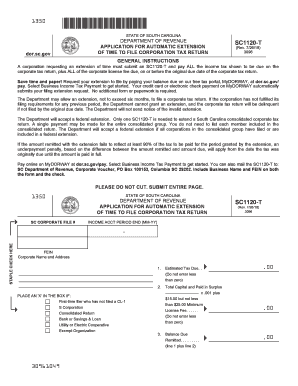
Get Sc Sc1120-t 2018
How it works
-
Open form follow the instructions
-
Easily sign the form with your finger
-
Send filled & signed form or save
How to fill out the SC SC1120-T online
The SC SC1120-T is a crucial form for corporations in South Carolina seeking an automatic extension of time to file their corporate tax return. This guide provides clear, step-by-step instructions to assist users in completing the form accurately and efficiently online.
Follow the steps to complete the SC SC1120-T form online.
- Press the ‘Get Form’ button to access the SC SC1120-T and open it in your preferred online editor.
- Fill in the required corporate information, including the corporate name, address, and Federal Employer Identification Number (FEIN). Ensure that all details are accurate to avoid delays.
- Indicate your filing status by placing an 'X' in the appropriate box. Options include 'First-time Filer', 'S Corporation', 'Consolidated Return', 'Bank or Savings & Loan', 'Utility or Electric Cooperative', or 'Exempt Organization'.
- Calculate the estimated tax due and fill in this amount on line 1. Ensure that your entry is not less than zero.
- Determine the total capital and paid-in surplus, compute the license fee accordingly, and fill in this information on line 2.
- Add the amounts from lines 1 and 2 to determine the total balance due, and enter this amount on line 3.
- Review all entries for accuracy. Correct any errors before submission.
- Save your changes, download a copy of the completed form, print it for your records, or share it as needed.
Complete your SC SC1120-T form online today to ensure a smooth extension process.
Get form
Experience a faster way to fill out and sign forms on the web. Access the most extensive library of templates available.
To file an S Corporation in South Carolina, start by completing your Form SC1120-S and scheduling your filings accordingly. You’ll need to gather necessary documents, including your Articles of Incorporation. US Legal Forms provides templates and forms to ensure your filing process is smooth and compliant.
Get This Form Now!
Use professional pre-built templates to fill in and sign documents online faster. Get access to thousands of forms.
Industry-leading security and compliance
US Legal Forms protects your data by complying with industry-specific security standards.
-
In businnes since 199725+ years providing professional legal documents.
-
Accredited businessGuarantees that a business meets BBB accreditation standards in the US and Canada.
-
Secured by BraintreeValidated Level 1 PCI DSS compliant payment gateway that accepts most major credit and debit card brands from across the globe.


