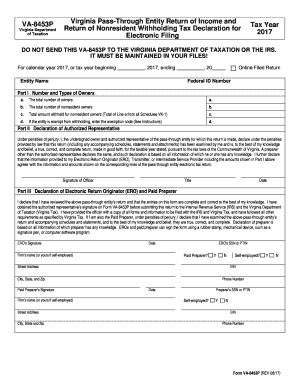
Get Va Form Va-8453p 2017
How it works
-
Open form follow the instructions
-
Easily sign the form with your finger
-
Send filled & signed form or save
How to fill out the VA Form VA-8453P online
Filling out the VA Form VA-8453P is an essential step for pass-through entities in Virginia when filing their income returns online. This guide will provide you with clear, step-by-step instructions to ensure that you complete the form accurately and efficiently.
Follow the steps to complete the VA Form VA-8453P online.
- Click ‘Get Form’ button to obtain the form and open it in the editor.
- Begin by entering the tax year at the top of the form. For the tax year 2017, ensure the year is clearly indicated.
- Fill in the entity name in the designated space. This should reflect the full legal name of the pass-through entity.
- Provide the federal ID number of the pass-through entity in the appropriate field.
- In Part I, detail the number and types of owners: Enter the total number of owners, the total number of nonresident owners, and the total amount withheld for nonresident owners. If the entity is exempt from withholding, enter the corresponding exemption code.
- Proceed to Part II. The authorized representative must sign the declaration, noting their title and the date of signing. This part is critical, as it affirms the accuracy of the provided information.
- If applicable, complete Part III for the Electronic Return Originator (ERO) and paid preparer, including signatures, firm details, and identification numbers as necessary.
- Review all entries carefully to ensure accuracy and completeness before finalizing the form.
- After completion, you may save changes, download, print, or share the form as needed. Be sure to keep it in your records as it should not be sent to the Virginia Department of Taxation or the IRS.
Start filling out your VA Form VA-8453P online today to ensure a smooth tax filing process.
Get form
Many veterans find that claims related to certain disabilities, such as mental health conditions and complex injuries, can be particularly challenging to obtain. These claims often require extensive documentation and supporting evidence. Utilizing the VA Form VA-8453P can streamline your process by clearly stating your intent to file. Staying informed and organized will enhance your chances of a successful outcome.
Get This Form Now!
Industry-leading security and compliance
-
In businnes since 199725+ years providing professional legal documents.
-
Accredited businessGuarantees that a business meets BBB accreditation standards in the US and Canada.
-
Secured by BraintreeValidated Level 1 PCI DSS compliant payment gateway that accepts most major credit and debit card brands from across the globe.


