Loading
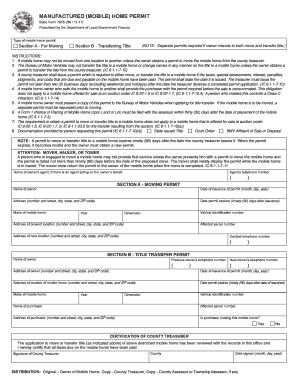
Get In State Form 7878 2017
How it works
-
Open form follow the instructions
-
Easily sign the form with your finger
-
Send filled & signed form or save
How to fill out the IN State Form 7878 online
Filling out the IN State Form 7878 for mobile home permits can seem overwhelming, but with the right guidance, the process becomes manageable. This guide offers comprehensive, step-by-step instructions to help you navigate the online submission effectively.
Follow the steps to complete the form online with ease.
- Press the ‘Get Form’ button to access the form and open it for editing.
- Identify which permit you require: Section A for moving the mobile home or Section B for transferring title.
- For Section A (Moving Permit), enter the owner’s name, the date of issuance, and the current address of the mobile home, including city, state, and ZIP code.
- Provide the make, year, vehicle identification number, dimensions, current location address, affected parcel number, and the new location address for the mobile home.
- Record the contact telephone number for the owner.
- For Section B (Title Transfer Permit), fill out the owner's details, including the previous and new owner’s telephone number, address, and date of issuance.
- Provide details regarding the mobile home's location, expiration date for the permit, make, model, vehicle identification number, dimensions, and the name and address of the purchaser.
- Answer whether the purchaser is moving the mobile home by selecting 'Yes' or 'No'.
- Certify the application by having the County Treasurer review it. This step involves providing their signature, county information, and date signed.
- After filling out all required fields, ensure that you save your changes, and then choose to download, print, or share the completed form as needed.
Complete your documentation online to ensure a smooth and efficient process.
Get form
Experience a faster way to fill out and sign forms on the web. Access the most extensive library of templates available.
The laws governing the movement of mobile homes in Indiana require compliance with state and local regulations. You must often complete applications, such as the IN State Form 7878, to secure the necessary permits for your move. These laws are designed to protect property owners and ensure safe relocation. Familiarizing yourself with these laws can streamline your moving process and minimize potential issues.
Get This Form Now!
Use professional pre-built templates to fill in and sign documents online faster. Get access to thousands of forms.
Industry-leading security and compliance
US Legal Forms protects your data by complying with industry-specific security standards.
-
In businnes since 199725+ years providing professional legal documents.
-
Accredited businessGuarantees that a business meets BBB accreditation standards in the US and Canada.
-
Secured by BraintreeValidated Level 1 PCI DSS compliant payment gateway that accepts most major credit and debit card brands from across the globe.


