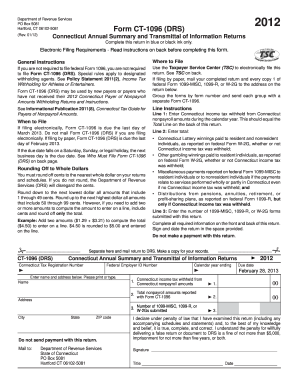
Get Ct Drs Ct-1096 2012
How it works
-
Open form follow the instructions
-
Easily sign the form with your finger
-
Send filled & signed form or save
Tips on how to fill out, edit and sign CT DRS CT-1096 online
How to fill out and sign CT DRS CT-1096 online?
Get your online template and fill it in using progressive features. Enjoy smart fillable fields and interactivity.Follow the simple instructions below:
When the tax timeframe commenced unexpectedly or perhaps you simply overlooked it, it could potentially lead to issues for you.
CT DRS CT-1096 is not the most straightforward one, but you have no reason to stress regardless.
Using our robust digital solution and its expert tools, completing CT DRS CT-1096 becomes simpler. Don't hesitate to give it a try and allocate more time to hobbies instead of preparing documents.
- Access the document with our expert PDF editor.
- Complete the required information in CT DRS CT-1096, utilizing the fillable fields.
- Add graphics, marks, check, and text boxes, if necessary.
- Repeating fields will populate automatically after the initial entry.
- If you encounter any challenges, activate the Wizard Tool. You will receive helpful hints for significantly easier submission.
- Always remember to include the filing date.
- Create your personalized signature once and place it in the designated areas.
- Review the information you have entered. Rectify errors if needed.
- Click on Done to finalize editing and choose your delivery method. You will have the option to use online fax, USPS, or email.
- It is feasible to download the record for printing later or upload it to cloud storage.
How to modify Get CT DRS CT-1096 2012: personalize forms online
Utilize our powerful web-based document editor while preparing your forms. Complete the Get CT DRS CT-1096 2012, highlight the most crucial details, and seamlessly make any additional required alterations to its content.
Filing paperwork digitally is not only efficient but also allows you to adjust the template to suit your needs. If you are planning to work on Get CT DRS CT-1096 2012, consider completing it with our advanced online editing tools. Whether you make a mistake or input the needed information into the incorrect field, you can swiftly modify the form without having to restart from scratch as you would during manual completion.
Moreover, you can emphasize the critical information in your documents by coloring, underlining, or encircling specific sections of content.
Our comprehensive online services are the most efficient method to complete and alter Get CT DRS CT-1096 2012 according to your needs. Use it to generate personal or professional documents from any location. Open it in a browser, make any changes to your forms, and revisit them at any time in the future - they will all be securely stored in the cloud.
- Access the form in the editor.
- Enter the necessary information in the empty fields using Text, Check, and Cross tools.
- Navigate through the document to ensure you do not overlook any important fields in the template.
- Circle some of the key details and include a URL if required.
- Utilize the Highlight or Line features to accentuate the most significant facts.
- Select colors and thickness for these lines to enhance the professional appearance of your form.
- Delete or obscure the information you do not wish to be visible to others.
- Replace parts of the content with errors and type in the text you need.
- Conclude the editing process with the Done option after confirming everything is accurate in the document.
Get form
Related links form
To establish a payment plan for Connecticut state taxes, you should contact the Connecticut Department of Revenue Services directly. They offer various options tailored to your financial situation, making it easier to manage your payments. When dealing with your tax obligations and CT DRS CT-1096, setting up a plan can help you maintain compliance while making manageable payments over time. Don’t hesitate to seek their guidance.
Get This Form Now!
Industry-leading security and compliance
-
In businnes since 199725+ years providing professional legal documents.
-
Accredited businessGuarantees that a business meets BBB accreditation standards in the US and Canada.
-
Secured by BraintreeValidated Level 1 PCI DSS compliant payment gateway that accepts most major credit and debit card brands from across the globe.


