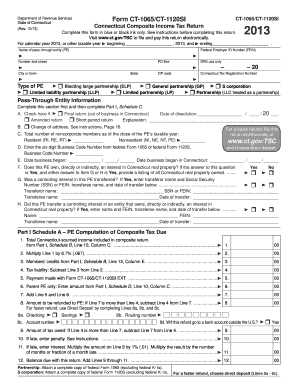
Get Ct Drs Ct-1065/ct-1120si 2013
How it works
-
Open form follow the instructions
-
Easily sign the form with your finger
-
Send filled & signed form or save
Tips on how to fill out, edit and sign CT DRS CT-1065/CT-1120SI online
How to fill out and sign CT DRS CT-1065/CT-1120SI online?
Get your online template and fill it in using progressive features. Enjoy smart fillable fields and interactivity. Follow the simple instructions below:
If the taxation period commenced unexpectedly or perhaps you simply overlooked it, it could potentially lead to issues for you. CT DRS CT-1065/CT-1120SI is not the simplest task, but you need not fret in any case.
By utilizing our user-friendly service, you will discover the correct method to complete CT DRS CT-1065/CT-1120SI in cases of significant time constraints. You just have to adhere to these basic guidelines:
With our advanced digital solution and its advantageous tools, filing CT DRS CT-1065/CT-1120SI becomes more convenient. Do not hesitate to try it and allocate more time to hobbies instead of preparing documents.
Access the document in our robust PDF editor.
Complete all necessary information in CT DRS CT-1065/CT-1120SI, using fillable fields.
Include images, checkmarks, selections, and text boxes, as required.
Duplicated information will be inserted automatically after the initial entry.
Should you encounter challenges, utilize the Wizard Tool. You will receive helpful advice for easier fulfillment.
Remember to include the application date.
Generate your distinctive e-signature once and position it in all the necessary areas.
Review the information you have inputted. Rectify errors if needed.
Click on Done to finish editing and decide how you will submit it. You will have the option to use virtual fax, USPS, or email.
You can even download the file for printing later or upload it to cloud storage like Dropbox, OneDrive, etc.
How to modify Get CT DRS CT-1065/CT-1120SI 2013: personalize forms online
Streamline your document preparation workflow and tailor it to your preferences with just a few clicks. Complete and endorse Get CT DRS CT-1065/CT-1120SI 2013 using a robust yet user-friendly online editor.
Handling documentation can be quite daunting, especially if it’s not something you do often. It requires adhering to all regulations and precisely filling each section with complete and accurate information. However, there often arises a need to amend the form or add additional sections to fill. If you intend to refine Get CT DRS CT-1065/CT-1120SI 2013 before submission, the most straightforward method to achieve this is by utilizing our advanced yet easy-to-navigate online editing tools.
This all-encompassing PDF editing solution empowers you to swiftly and efficiently finish legal documentation from any device connected to the internet, make straightforward alterations to the form, and incorporate more fillable segments. The service enables you to designate a specific region for each type of data, like Name, Signature, Currency, and SSN, etc. You can set these as required or conditional and determine who will complete each section by assigning them to a designated recipient.
Follow the steps below to enhance your Get CT DRS CT-1065/CT-1120SI 2013 online:
Our editor is a flexible, feature-rich online solution that can assist you in promptly and effortlessly honing Get CT DRS CT-1065/CT-1120SI 2013 along with other templates according to your requirements. Minimize the time spent on document preparation and submission, and ensure your paperwork appears professional without complications.
- Access the necessary file from the directory.
- Complete the blank spaces with Text and drag Check and Cross tools to the checkboxes.
- Use the toolbar on the right side to modify the template with new fillable fields.
- Select the areas based on the type of information you wish to gather.
- Designate these fields as mandatory, optional, or conditional and tailor their sequence.
- Assign each section to a specific individual using the Add Signer feature.
- Review if you have made all essential modifications and click Done.
Get form
You can file your CT 1065 either electronically or by mail. If opting for electronic filing, use the Connecticut Department of Revenue Services website, which streamlines the submission process for the CT DRS CT-1065/CT-1120SI. If you choose to mail your form, ensure to send it to the appropriate address listed on the instruction guide. Always keep a copy for your records in case of future inquiries.
Get This Form Now!
Industry-leading security and compliance
-
In businnes since 199725+ years providing professional legal documents.
-
Accredited businessGuarantees that a business meets BBB accreditation standards in the US and Canada.
-
Secured by BraintreeValidated Level 1 PCI DSS compliant payment gateway that accepts most major credit and debit card brands from across the globe.


