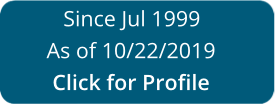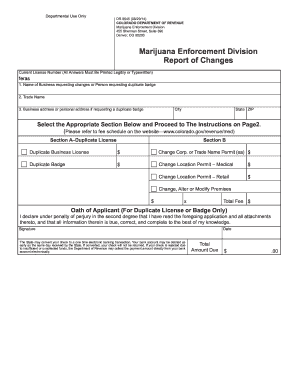
Get CO DR 8545 2014
How It Works
-
Open form follow the instructions
-
Easily sign the form with your finger
-
Send filled & signed form or save
Tips on how to fill out, edit and sign Foregoing online
How to fill out and sign Typewritten online?
Get your online template and fill it in using progressive features. Enjoy smart fillable fields and interactivity. Follow the simple instructions below:
If the tax period began unexpectedly or maybe you just misssed it, it could probably create problems for you. CO DR 8545 is not the simplest one, but you have no reason for panic in any case.
Using our powerful solution you will understand how to fill up CO DR 8545 in situations of critical time deficit. All you need is to follow these simple guidelines:
-
Open the document in our professional PDF editor.
-
Fill in the information needed in CO DR 8545, making use of fillable fields.
-
Include images, crosses, check and text boxes, if it is supposed.
-
Repeating information will be added automatically after the first input.
-
In case of misunderstandings, switch on the Wizard Tool. You will receive useful tips for simpler finalization.
-
Do not forget to include the date of application.
-
Create your unique e-signature once and put it in the required lines.
-
Check the information you have written. Correct mistakes if necessary.
-
Click Done to finish editing and select how you will send it. You will find the ability to use online fax, USPS or electronic mail.
-
Also you can download the record to print it later or upload it to cloud storage.
Using our complete digital solution and its advantageous instruments, filling in CO DR 8545 becomes more handy. Do not wait to test it and spend more time on hobbies instead of preparing paperwork.
How to modify Licensing: customize forms online
Check out a standalone service to deal with all of your paperwork with ease. Find, modify, and complete your Licensing in a single interface with the help of smart instruments.
The times when people needed to print out forms or even write them by hand are over. These days, all it takes to get and complete any form, such as Licensing, is opening a single browser tab. Here, you can find the Licensing form and customize it any way you need, from inserting the text straight in the document to drawing it on a digital sticky note and attaching it to the record. Discover instruments that will streamline your paperwork without extra effort.
Just click the Get form button to prepare your Licensing paperwork rapidly and start editing it instantly. In the editing mode, you can easily fill in the template with your details for submission. Just click on the field you need to modify and enter the information right away. The editor's interface does not require any specific skills to use it. When done with the edits, check the information's accuracy once more and sign the document. Click on the signature field and follow the instructions to eSign the form in a moment.
Use Additional instruments to customize your form:
- Use Cross, Check, or Circle instruments to pinpoint the document's data.
- Add textual content or fillable text fields with text customization tools.
- Erase, Highlight, or Blackout text blocks in the document using corresponding instruments.
- Add a date, initials, or even an image to the document if necessary.
- Make use of the Sticky note tool to annotate the form.
- Use the Arrow and Line, or Draw tool to add graphic elements to your file.
Preparing Licensing forms will never be perplexing again if you know where to find the suitable template and prepare it easily. Do not hesitate to try it yourself.
Experience a faster way to fill out and sign forms on the web. Access the most extensive library of templates available.
Video instructions and help with filling out and completing dba
Don’t waste your time — watch our short video guide to figure out how to fill in the feras. A few minutes, a few simple steps, and everything gets done.
Use professional pre-built templates to fill in and sign documents online faster. Get access to thousands of forms.
Keywords relevant to CO DR 8545
- licensee
- page2
- Sherman
- legibly
- dba
- feras
- debited
- ea
- foregoing
- exemptions
- complies
- typewritten
- Licensing
- establishes
- applicable
USLegal fulfills industry-leading security and compliance standards.
-

VeriSign secured
#1 Internet-trusted security seal. Ensures that a website is free of malware attacks.
-
Accredited Business
Guarantees that a business meets BBB accreditation standards in the US and Canada.
-

TopTen Reviews
Highest customer reviews on one of the most highly-trusted product review platforms.