Loading
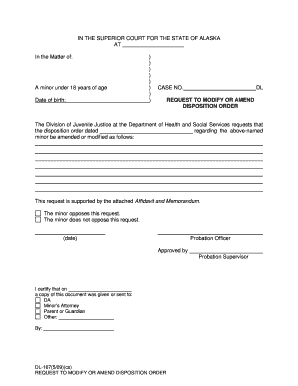
Get Ak Dl-167 2009-2025
How it works
-
Open form follow the instructions
-
Easily sign the form with your finger
-
Send filled & signed form or save
How to fill out the AK DL-167 online
Filling out the AK DL-167 form online is an essential step in modifying or amending a disposition order for a minor. This guide will provide you with clear and detailed instructions to help you successfully complete this form.
Follow the steps to complete the AK DL-167 form online.
- Click the ‘Get Form’ button to access the AK DL-167 form in the editor.
- Begin by entering the full name of the minor under 18 years of age in the specified field. Ensure that the name is spelled correctly to avoid any issues with recognition.
- Next, input the date of birth for the minor. Use the proper date format as indicated to maintain uniformity.
- Locate the case number section and accurately fill in the unique case identification number that corresponds to this request. This is critical for official tracking.
- In the section requesting details on the amendment or modification of the disposition order, clearly outline the specific changes you are requesting. Be concise yet descriptive.
- If there are supporting documents, ensure to mention that they are attached as an affidavit and memorandum.
- Indicate whether the minor opposes or does not oppose this request by selecting the appropriate option. This section is vital for determining the context of the request.
- Fill in the date when this request is being submitted. This should reflect the current date to demonstrate the timeliness of the request.
- Have the probation officer sign and date the document as required. If needed, the probation supervisor should also provide their approval.
- Finally, ensure to certify that a copy of this document has been given or sent to all relevant parties including the district attorney, minor’s attorney, parent or guardian, and any other involved individuals.
- Once all fields are completed, review the form for accuracy. You can then save changes, download, print, or share the completed form as needed.
Complete your AK DL-167 form online today to ensure a smooth modification process.
Currently, you cannot take the Alaska driver's test online. You must visit a designated DMV location to complete both the written and driving tests. However, prepare for the test by using online resources, including practice tests that can help you understand the material thoroughly and make the AK DL-167 journey easier.
Industry-leading security and compliance
US Legal Forms protects your data by complying with industry-specific security standards.
-
In businnes since 199725+ years providing professional legal documents.
-
Accredited businessGuarantees that a business meets BBB accreditation standards in the US and Canada.
-
Secured by BraintreeValidated Level 1 PCI DSS compliant payment gateway that accepts most major credit and debit card brands from across the globe.


