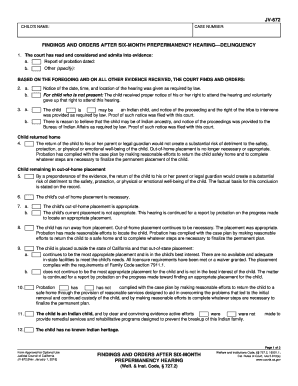
Get Ca Jv-672 2018-2025
How it works
-
Open form follow the instructions
-
Easily sign the form with your finger
-
Send filled & signed form or save
Tips on how to fill out, edit and sign CA JV-672 online
How to Modify Get CA JV-672 2018: Personalize Forms Online
Forget the conventional paper-based process for completing Get CA JV-672 2018. Finalize and sign the document swiftly with our high-quality online editor.
Are you compelled to amend and finalize Get CA JV-672 2018? With a powerful editor like ours, you can complete this job in just minutes without needing to print and scan documents repeatedly. We offer fully customizable and user-friendly document templates to help you fill out the required form online.
All documents automatically come with fillable fields you can complete upon opening them. However, if you wish to refine the current content of the document or add new information, you can choose from a variety of editing and annotation features. Highlight, redact, and comment on the text; incorporate checkmarks, lines, text boxes, images, notes, and comments. Additionally, you can easily validate the document with a legally-recognized signature. The finalized document can be shared with others, stored, sent to external applications, or converted to different formats.
You’ll never make a poor choice selecting our online solution to finalize Get CA JV-672 2018 because it is:
Don't squander time updating your Get CA JV-672 2018 the outdated way - with pen and paper. Utilize our feature-rich alternative instead. It provides a thorough array of editing options, integrated eSignature functionalities, and convenience. What distinguishes it is the collaborative features - you can collaborate on documents with anyone, establish a well-structured document approval process from A to Z, and much more. Explore our online tool and receive the best value for your investment!
- Simple to set up and use, even for individuals who haven’t filled out documents online previously.
- Robust enough to meet diverse editing requirements and document types.
- Safe and secure, ensuring your editing process is protected every time.
- Accessible across various operating systems, allowing you to complete the document from virtually anywhere.
- Able to generate forms from pre-existing templates.
- Compatible with multiple document formats: PDF, DOC, DOCX, PPT, and JPEG, etc.
The purpose of a notice of non-responsibility is to inform third parties that the property owner is not responsible for work performed on their property. This notice helps protect the owner's interests from potential mechanic’s liens. Familiarizing yourself with CA JV-672 ensures you understand how to file this important document accurately. The US Legal Forms platform can be a helpful resource for navigating this process.
Industry-leading security and compliance
-
In businnes since 199725+ years providing professional legal documents.
-
Accredited businessGuarantees that a business meets BBB accreditation standards in the US and Canada.
-
Secured by BraintreeValidated Level 1 PCI DSS compliant payment gateway that accepts most major credit and debit card brands from across the globe.


