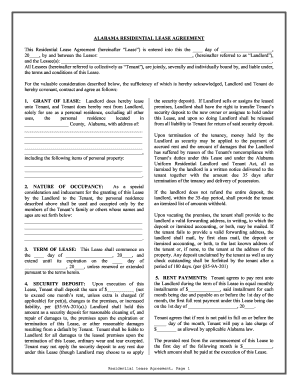
Get Alabama Residential Rental Lease Agreement
How it works
-
Open form follow the instructions
-
Easily sign the form with your finger
-
Send filled & signed form or save
Tips on how to fill out, edit and sign Alabama Residential Rental Lease Agreement online
How to fill out and sign Alabama Residential Rental Lease Agreement online?
Get your online template and fill it in using progressive features. Enjoy smart fillable fields and interactivity. Follow the simple instructions below:
The creation of legal documents can be costly and time-consuming. Nevertheless, with our ready-to-use online templates, the process becomes easier.
Now, preparing an Alabama Residential Rental Lease Agreement takes a maximum of 5 minutes. Our state browser-based samples and straightforward instructions reduce the risk of human errors.
Utilize the quick search and advanced cloud editor to create an accurate Alabama Residential Rental Lease Agreement. Eliminate the hassle and generate documents online!
- Select the template from the library.
- Fill in all necessary details in the required fields. The user-friendly drag-and-drop interface lets you add or rearrange sections.
- Verify that everything is correctly filled out, free of typos or missing parts.
- Apply your digital signature to the PDF page.
- Just click Done to finalize the changes.
- Save the document or print your PDF version.
- Send it directly to the recipient.
How to Modify Get Alabama Residential Rental Lease Agreement: Personalize Forms Online
Experience a stress-free and paperless method of modifying Get Alabama Residential Rental Lease Agreement. Utilize our reliable online service and conserve considerable time.
Creating each form, including Get Alabama Residential Rental Lease Agreement, from the very beginning consumes excessive time, so having a reliable array of pre-made form templates can significantly enhance your efficiency.
However, altering them can be challenging, particularly with PDF documents. Luckily, our comprehensive collection features an integrated editor that permits you to swiftly finalize and modify Get Alabama Residential Rental Lease Agreement without exiting our platform, ensuring you don’t waste valuable time executing your documents. Here’s how to manage your document using our resources:
Whether you need to process editable Get Alabama Residential Rental Lease Agreement or any other form found in our collection, you’re on the correct path with our online document editor. It’s straightforward and secure, not requiring any specialized technical expertise. Our web-based tool is developed to manage nearly everything you can envision regarding file editing and execution.
Stop using outdated methods for processing your forms. Opt for a professional solution to help you streamline your tasks and reduce reliance on paper.
- Step 1. Locate the required form on our site.
- Step 2. Click Get Form to access it in the editor.
- Step 3. Utilize advanced editing features that enable you to add, delete, annotate, and emphasize or obscure text.
- Step 4. Generate and incorporate a legally-binding signature to your document using the sign option located in the upper toolbar.
- Step 5. If the form layout doesn’t appear as desired, employ the tools on the right to eliminate, position, and organize pages.
- Step 6. Add fillable fields so that other individuals can be invited to complete the form (if necessary).
- Step 7. Distribute the form, print it, or choose the format in which you prefer to receive the document.
Related links form
You can find your rental agreement in several places, typically where you stored important documents. If you cannot locate the original agreement, you might check your email if you received it digitally or contact your landlord for a copy. For future rentals, using an Alabama Residential Rental Lease Agreement from platforms like uslegalforms can simplify the process and ensure that you have easy access to your documents.
Industry-leading security and compliance
-
In businnes since 199725+ years providing professional legal documents.
-
Accredited businessGuarantees that a business meets BBB accreditation standards in the US and Canada.
-
Secured by BraintreeValidated Level 1 PCI DSS compliant payment gateway that accepts most major credit and debit card brands from across the globe.


