Loading
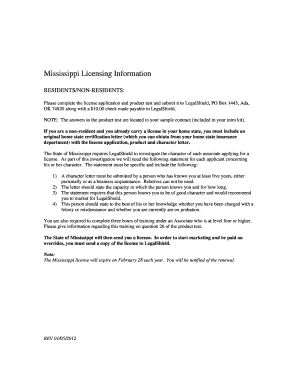
Get Ms Legalshield Licensing Information 2012
How it works
-
Open form follow the instructions
-
Easily sign the form with your finger
-
Send filled & signed form or save
How to fill out the MS LegalShield Licensing Information online
The MS LegalShield Licensing Information form is essential for users seeking to obtain their license to market LegalShield's services. This guide offers clear, step-by-step instructions to ensure users can easily and accurately complete the form online.
Follow the steps to successfully complete your licensing information form
- Press the ‘Get Form’ button to access the licensing information form. Ensure you have a reliable internet connection to facilitate the form retrieval.
- Fill in the personal identification details such as your name, address, and contact information in the designated fields.
- Complete the license application section, ensuring all requested information is accurately provided.
- If applicable, include any certification letters from your home state insurance department, particularly for non-residents, in the appropriate section.
- Prepare and attach the character reference letter, ensuring it meets the specified requirements outlined in the form.
- Document your completion of the mandatory three hours of training under an associate who is at level four or higher in the corresponding field.
- After reviewing all entries for accuracy and completeness, save your changes.
- Download or print your completed form for your records, and ensure to share a copy with LegalShield as indicated in the instructions.
Complete your forms online with confidence today!
Get form
Experience a faster way to fill out and sign forms on the web. Access the most extensive library of templates available.
In general, to obtain a license to sell insurance, one must pay a fee, complete a pre-licensing training course and pass a licensing examination. Some states also require license applicants to be sponsored by an employer. Agent licenses must be renewed periodically and maintained by completing continuing education.
Get This Form Now!
Use professional pre-built templates to fill in and sign documents online faster. Get access to thousands of forms.
Industry-leading security and compliance
US Legal Forms protects your data by complying with industry-specific security standards.
-
In businnes since 199725+ years providing professional legal documents.
-
Accredited businessGuarantees that a business meets BBB accreditation standards in the US and Canada.
-
Secured by BraintreeValidated Level 1 PCI DSS compliant payment gateway that accepts most major credit and debit card brands from across the globe.


