Loading
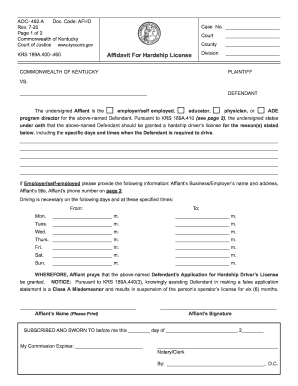
Get Ky Aoc-492.a 2020-2025
How it works
-
Open form follow the instructions
-
Easily sign the form with your finger
-
Send filled & signed form or save
How to fill out the KY AOC-492.A online
The KY AOC-492.A is an affidavit for obtaining a hardship driver's license in Kentucky. Filling out this form accurately is essential for ensuring your application is processed smoothly.
Follow the steps to successfully complete the KY AOC-492.A online.
- Click the ‘Get Form’ button to access the KY AOC-492.A and open it in your preferred online editor.
- Begin by filling in the court information, including the county and division where the case is filed. Make sure to include the case number provided by the court.
- In the section for the undersigned affiant, indicate their role by selecting the appropriate option (e.g., employer, educator, physician, or program director).
- Provide a detailed statement explaining the reasons why the defendant requires a hardship driver’s license. Include specific days and times the defendant needs to drive.
- If the affiant is an employer or self-employed, provide their business name, address, title, and phone number in the space provided on page two.
- Fill out the specified days of the week and the required times (e.g., from and to) during which driving is necessary for the defendant.
- Complete the section requesting the affiant's name and signature at the bottom of the document.
- Make sure to include a notary's information, including date and commission expiration, following the affiant’s signature.
- Review the completed form for accuracy. Save your changes, and if necessary, download, print, or share the form as required.
Complete your documents online today to ensure a smooth application process.
Submit the form to the local county clerk where the car is to be registered. The Kentucky Board of Elections website (see Resources) has a listing of all the county clerk office locations. The new owner must pay the filing fee for the new title, which is $9 as of April 2010, and the transfer fee, which is $8.
Industry-leading security and compliance
US Legal Forms protects your data by complying with industry-specific security standards.
-
In businnes since 199725+ years providing professional legal documents.
-
Accredited businessGuarantees that a business meets BBB accreditation standards in the US and Canada.
-
Secured by BraintreeValidated Level 1 PCI DSS compliant payment gateway that accepts most major credit and debit card brands from across the globe.


