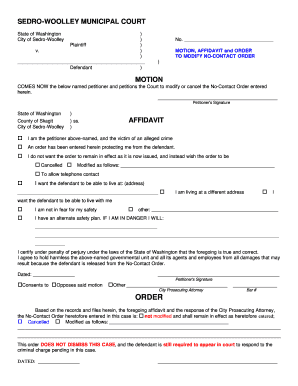
Get Wa Form 512 (526a) Ncocanc2 1999-2025
How it works
-
Open form follow the instructions
-
Easily sign the form with your finger
-
Send filled & signed form or save
Tips on how to fill out, edit and sign WA Form 512 (526A) NCOCANC2 online
How to fill out and sign WA Form 512 (526A) NCOCANC2 online?
Get your online template and fill it in using progressive features. Enjoy smart fillable fields and interactivity. Follow the simple instructions below:
Discover the primary advantage of electronic processing of legal templates through the US Legal Forms service. It not only supplies you with the WA Form 512 (526A) NCOCANC2 template, but also allows you to use its online editor to input the required information and digitally sign the form.
Follow these step-by-step tips on how to complete WA Form 512 (526A) NCOCANC2:
With the USLegalForms platform, you can even electronically file the WA Form 512 (526A) NCOCANC2 on the final day before the deadline, assuring that you will meet it.
Search for the sample on the website.
Click it to open and hold for several seconds until it’s downloaded.
Utilize the arrows on the left side to navigate to the fillable sections.
Refer to the instructions of the WA Form 512 (526A) NCOCANC2 to ensure you have filled it out correctly and provided all necessary information.
Employ a Signature Wizard tool to create a personal electronic signature.
Select the Date icon to authenticate the template with the appropriate date.
Once you have completed the e-template, click on the Done button and download your legal document to your device.
How to modify Get WA Form 512 (526A) NCOCANC2 1999: personalize documents online
Choose a trustworthy file editing tool you can depend on. Modify, finalize, and sign Get WA Form 512 (526A) NCOCANC2 1999 securely online.
Frequently, altering forms, such as Get WA Form 512 (526A) NCOCANC2 1999, can be challenging, particularly if you obtained them in a digital format but lack access to specialized applications. Naturally, you can implement some alternatives to circumvent the issue, but you risk producing a document that won't fulfill the submission prerequisites. Using a printer and scanner isn’t feasible either because it's time-consuming and taxing on resources.
We provide a simpler and more efficient method for completing forms. A comprehensive range of document templates that are easy to personalize and validate, to make fillable for others. Our solution extends well beyond just a collection of templates. One of the prime advantages of using our service is that you can edit Get WA Form 512 (526A) NCOCANC2 1999 directly on our platform.
Since it's a web-based solution, it frees you from the necessity of downloading any software application. Furthermore, not all corporate policies permit you to download it on your work laptop. Here’s the best method to effortlessly and securely finalize your forms with our service.
Bid farewell to paper and other inefficient methods of completing your Get WA Form 512 (526A) NCOCANC2 1999 or other documents. Utilize our solution that integrates one of the most extensive libraries of readily-customizable forms and a strong file editing capability. It's straightforward and safe, and can save you a significant amount of time! Don’t just take our word for it, try it out yourself!
- Click the Get Form > you’ll be promptly directed to our editor.
- Once opened, you can commence the personalization procedure.
- Choose checkmark or circle, line, arrow, and cross and other options to annotate your form.
- Select the date field to insert a specific date into your template.
- Incorporate text boxes, images, notes, and more to enhance the content.
- Utilize the fillable fields option on the right to establish fillable {fields.
- Click Sign from the top toolbar to produce and create your legally-binding signature.
- Press DONE and save, print, and circulate or download the document.
Completing the I-9 form electronically is efficient and user-friendly. Access the online version of the form and follow the prompts to enter your information directly into the fields. After you've filled in the required details, electronically sign the document to confirm its accuracy. Consider using US Legal Forms for a structured approach to your electronic forms, including the WA Form 512 (526A) NCOCANC2 to ensure seamless integration with your HR processes.
Industry-leading security and compliance
-
In businnes since 199725+ years providing professional legal documents.
-
Accredited businessGuarantees that a business meets BBB accreditation standards in the US and Canada.
-
Secured by BraintreeValidated Level 1 PCI DSS compliant payment gateway that accepts most major credit and debit card brands from across the globe.


