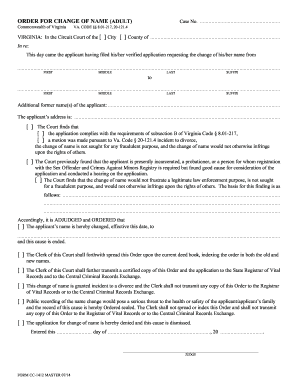
Get Va Cc-1412 2014-2025
How it works
-
Open form follow the instructions
-
Easily sign the form with your finger
-
Send filled & signed form or save
Tips on how to fill out, edit and sign VA CC-1412 online
How to fill out and sign VA CC-1412 online?
Get your online template and fill it in using progressive features. Enjoy smart fillable fields and interactivity. Follow the simple instructions below:
Master the benefit of electronically submitting legal templates with the US Legal Forms service. It not only supplies you with the VA CC-1412 example but also enables you to use its online editor to enter the necessary information and electronically sign the example.
Follow these instructions on how to complete VA CC-1412:
With the USLegalForms platform's assistance, you can even electronically file the VA CC-1412 on the final day before the deadline and ensure that you meet it.
- Locate the template on the website.
- Select it to open and hold for a few moments until it downloads.
- Employ the arrows on the left side to navigate to the fillable fields.
- Refer to the guidelines in the VA CC-1412 to ensure that you have completed it correctly and provided all necessary information.
- Use a Signature Wizard tool to create a unique electronic signature.
- Click the Date icon to validate the document with the appropriate date.
- After finishing the e-template, click the Done button and save your legal document to your device.
How to modify Get VA CC-1412 2014: personalize forms online
Utilize our sophisticated editor to convert a basic online template into a finished document. Keep reading to discover how to modify Get VA CC-1412 2014 online effortlessly.
Once you locate an ideal Get VA CC-1412 2014, all you need to do is tailor the template to your preferences or legal standards. In addition to filling out the form with precise information, you may wish to eliminate some clauses in the document that are irrelevant to your situation. Conversely, you might want to incorporate some omitted conditions in the original template. Our advanced document editing tools are the optimal way to amend and modify the form.
The editor empowers you to alter the content of any form, even if the document is in PDF format. You can add and delete text, insert fillable fields, and make additional modifications while preserving the original layout of the document. You can also reorganize the document's structure by changing the order of the pages.
There is no need to print the Get VA CC-1412 2014 to sign it. The editor includes electronic signature capabilities. Most of the forms already contain signature fields. Therefore, you simply need to append your signature and request one from the other signing parties via email.
Follow this detailed guide to construct your Get VA CC-1412 2014:
Once all parties have signed the document, you will receive a signed copy that you can download, print, and distribute to others.
Our solutions enable you to save a considerable amount of time and minimize the risk of errors in your documents. Enhance your document workflows with effective editing tools and a robust eSignature solution.
- Access the chosen template.
- Use the toolbar to modify the template to your preferences.
- Complete the form with accurate information.
- Click on the signature field and add your eSignature.
- Send the document for signature to additional signers if needed.
Related links form
The VA code for credit card theft is outlined in VA Code 18.2 197. This law defines the unauthorized use of a credit card for personal gain, carrying serious legal consequences. It's important to understand the implications of such actions and how they relate to VA CC-1412. Utilizing the guidance provided by US Legal Forms can be beneficial when dealing with cases of credit card theft.
Industry-leading security and compliance
-
In businnes since 199725+ years providing professional legal documents.
-
Accredited businessGuarantees that a business meets BBB accreditation standards in the US and Canada.
-
Secured by BraintreeValidated Level 1 PCI DSS compliant payment gateway that accepts most major credit and debit card brands from across the globe.


