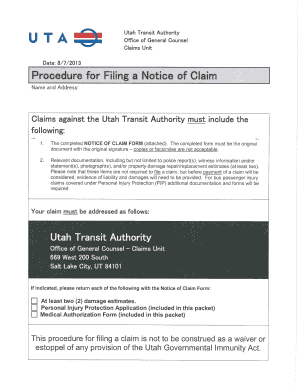
Get Ut Notice Of Claim Form 2013-2025
How it works
-
Open form follow the instructions
-
Easily sign the form with your finger
-
Send filled & signed form or save
Tips on how to fill out, edit and sign UT Notice of Claim Form online
How to fill out and sign UT Notice of Claim Form online?
Get your online template and fill it in using progressive features. Enjoy smart fillable fields and interactivity.Follow the simple instructions below:
Proficiency is the primary advantage of utilizing the e-processing legal templates provided by the US Legal Forms service. It not only supplies the UT Notice of Claim Form template, but also allows you to use its online editor to input specific information and electronically sign the form.
Follow these step-by-step suggestions on how to complete the UT Notice of Claim Form:
With the USLegalForms service, you can also electronically file the UT Notice of Claim Form on the very last day before the deadline and confirm that you will meet it.
Locate the template on the internet.
Click on it to open and wait a few moments until it downloads.
Employ the arrows on the left side to navigate to the fillable fields.
Refer to the instructions in the UT Notice of Claim Form to ensure you have filled it out correctly and provided all necessary information.
Utilize a Signature Wizard tool to create a unique electronic signature.
Press the Date icon to authenticate the template with the appropriate date.
After you have finished the e-form, click the Done button and download your legal documents to your device.
How to Modify Get UT Notice of Claim Form 2013: personalize forms online
Eliminate the clutter from your document routine. Unearth the best method to locate, alter, and submit a Get UT Notice of Claim Form 2013.
The task of assembling the Get UT Notice of Claim Form 2013 requires accuracy and attention, particularly for those who are not thoroughly acquainted with this type of work. It is crucial to identify an appropriate template and populate it with accurate details. With the right tools for document processing, you can have everything you need at your fingertips. It is effortless to simplify your editing workflow without acquiring new skills.
Locate the appropriate version of the Get UT Notice of Claim Form 2013 and complete it promptly without toggling between your browser windows. Explore additional tools to modify your Get UT Notice of Claim Form 2013 in the editing section.
While viewing the Get UT Notice of Claim Form 2013 page, click on the Get form button to commence editing. Enter your information on-site, as all essential tools are available right here. The template is pre-designed, so the user's input required is minimal. Merely utilize the interactive fillable fields in the editor to effortlessly finalize your documents. Just click on the form and transition to the editor mode instantly. Fill in the interactive field, and your document will be ready.
Often, a minor mistake can compromise the entire form when filled out manually. Eliminate inaccuracies in your documentation. Locate the samples you need swiftly and complete them electronically with an intelligent editing tool.
- Surround the document with additional text if necessary. Utilize the Text and Text Box tools to add text in a separate section.
- Incorporate pre-designed graphic elements like Circle, Cross, and Check using the respective tools.
- If necessary, take snapshots or upload images to the document with the Image tool.
- If you need to sketch something in the document, employ the Line, Arrow, and Draw tools.
- Utilize the Highlight, Erase, and Blackout tools to modify the text in the document.
- If you want to attach comments to specific sections of the document, click on the Sticky tool and place a note wherever desired.
Related links form
Filling out a statement of claim requires collecting all pertinent information relevant to your case. Begin by stating your name, the opposing party’s information, and a clear description of the claim. Support your statement with appropriate documentation and evidence. Don't forget that the UT Notice of Claim Form is designed to help you navigate this process smoothly.
Industry-leading security and compliance
-
In businnes since 199725+ years providing professional legal documents.
-
Accredited businessGuarantees that a business meets BBB accreditation standards in the US and Canada.
-
Secured by BraintreeValidated Level 1 PCI DSS compliant payment gateway that accepts most major credit and debit card brands from across the globe.


