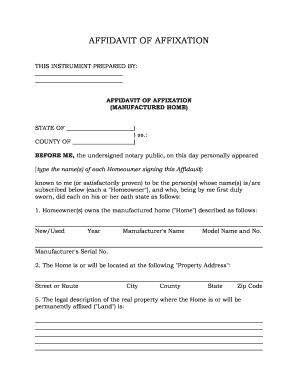
Get Affidavit Of Affixation
How it works
-
Open form follow the instructions
-
Easily sign the form with your finger
-
Send filled & signed form or save
Tips on how to fill out, edit and sign Affidavit of Affixation online
How to fill out and sign Affidavit of Affixation online?
Get your online template and fill it in using progressive features. Enjoy smart fillable fields and interactivity.Follow the simple instructions below:
Discover the advantages of electronically submitting legal templates through the US Legal Forms platform.
It not only provides the Affidavit of Affixation template but also enables you to utilize its online editor to input the required information and electronically sign the document.
With the USLegalForms platform, you can also electronically file the Affidavit of Affixation right up to the last day before the deadline, ensuring that you meet it.
- Look for the template on the website.
- Choose it to open and wait a few moments until it’s downloaded.
- Use the arrows on the left side to navigate to the fillable sections.
- Follow the guidelines of the Affidavit of Affixation to ensure you have completed it correctly and provided all necessary information.
- Employ a Signature Wizard tool to create a unique electronic signature.
- Select the Date symbol to confirm the template with the appropriate date.
- Once you have finished filling out the form, click the Done button and download your legal documents to your device.
How to Modify Obtain Affidavit of Affixation: Personalize Forms Online
Utilize our all-inclusive editor to transform a basic online template into a finished document. Continue reading to discover how to easily adjust Obtain Affidavit of Affixation online.
Once you locate an ideal Obtain Affidavit of Affixation, all you need to do is tailor the template to your desires or legal standards. Besides filling out the interactive form with precise information, you may need to eliminate some clauses in the document that do not apply to your situation. Alternatively, you might wish to incorporate some omitted conditions in the initial form. Our sophisticated document editing tools are the easiest way to amend and adapt the document.
The editor enables you to alter the content of any form, even if the file is in PDF format. It allows you to add and remove text, insert fillable fields, and implement additional changes while maintaining the original formatting of the document. You can also reorganize the structure of the document by modifying the order of pages.
You do not need to print the Obtain Affidavit of Affixation to endorse it. The editor includes electronic signature capabilities. Most forms already contain signature fields. Thus, you merely need to insert your signature and solicit one from the other signing party with a few clicks.
Follow this step-by-step guide to create your Obtain Affidavit of Affixation:
Once all parties sign the document, you will receive a signed copy that you can download, print, and share with others.
Our solutions enable you to save a significant amount of time and decrease the likelihood of errors in your documents. Enhance your document workflows with effective editing tools and a robust eSignature solution.
- Open the selected form.
- Utilize the toolbar to customize the form to your liking.
- Complete the form with accurate information.
- Click on the signature field and insert your electronic signature.
- Send the document for signature to additional signers if needed.
Related links form
To obtain an affidavit of Affixation, you should start by checking your state's requirements, as they can vary widely. You will need to complete the required paperwork, often with the aid of a legal professional or online resource. USLegalForms offers an array of templates and step-by-step guides to help you create an effective affidavit of Affixation that caters to your specific needs.
Industry-leading security and compliance
-
In businnes since 199725+ years providing professional legal documents.
-
Accredited businessGuarantees that a business meets BBB accreditation standards in the US and Canada.
-
Secured by BraintreeValidated Level 1 PCI DSS compliant payment gateway that accepts most major credit and debit card brands from across the globe.


