Loading
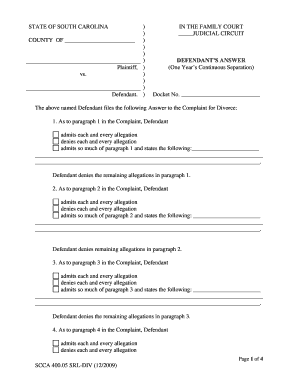
Get Sc Scca 400.05 Srl-div 2009-2025
How it works
-
Open form follow the instructions
-
Easily sign the form with your finger
-
Send filled & signed form or save
How to fill out the SC SCCA 400.05 SRL-DIV online
Filling out the SC SCCA 400.05 SRL-DIV form is an important step in the divorce process in South Carolina. This guide provides clear and supportive instructions on how to complete this document online, ensuring that you understand each section and its requirements.
Follow the steps to effectively complete your SC SCCA 400.05 SRL-DIV form
- Click the ‘Get Form’ button to obtain the form and open it in your preferred document editor.
- Fill in the heading section with the county name where the form is being filed, along with the name of the plaintiff and defendant. Make sure to list the appropriate judicial circuit as well.
- Under the 'Docket No.' section, enter the relevant docket number associated with your case.
- Proceed to respond to each paragraph in the complaint. For each paragraph, choose whether to admit every allegation, deny them, or admit only specific parts while providing further details in the space provided.
- If the complaint contains more than eleven paragraphs, add any additional responses on a separate page or continue in the available spaces.
- For the section regarding a name change, indicate whether you would like to resume your former name by filling in the necessary information. Otherwise, select the option stating you do not request a name change.
- Request any additional relief you seek beyond what is stated by clearly listing your requests as outlined in the form.
- Sign the form in the designated area, followed by printing your name, providing your address, and including your contact information.
- Review all entries for accuracy before saving your changes. Once confirmed, you can download, print, or share the completed form as needed.
Complete your SC SCCA 400.05 SRL-DIV form online today to move forward in your divorce process.
In South Carolina, you do not need to be formally separated for a fault-based divorce, as you can file based on specific grounds. However, a one-year separation is required for a no-fault divorce. Knowing the nuances of SC SCCA 400.05 SRL-DIV can assist you in making informed decisions about your divorce.
Industry-leading security and compliance
US Legal Forms protects your data by complying with industry-specific security standards.
-
In businnes since 199725+ years providing professional legal documents.
-
Accredited businessGuarantees that a business meets BBB accreditation standards in the US and Canada.
-
Secured by BraintreeValidated Level 1 PCI DSS compliant payment gateway that accepts most major credit and debit card brands from across the globe.


