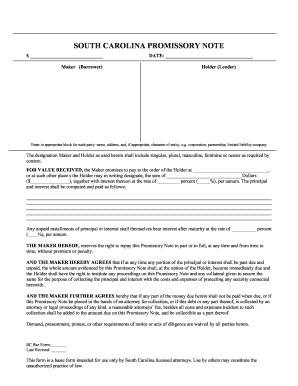
Get Sc Promissory Note
How it works
-
Open form follow the instructions
-
Easily sign the form with your finger
-
Send filled & signed form or save
Tips on how to fill out, edit and sign SC Promissory Note online
How to fill out and sign SC Promissory Note online?
Get your online template and fill it in using progressive features. Enjoy smart fillable fields and interactivity. Follow the simple instructions below:
Discover the primary advantage of utilizing e-filing legal templates through the US Legal Forms platform.
Not only does it grant you access to the SC Promissory Note template, but it also allows you to leverage its online editor to input the necessary information and electronically sign the document.
Through the USLegalForms platform, you can also electronically file the SC Promissory Note on the last day before the deadline and be assured that you will meet it.
- Look for the template on the website.
- Select it to open and wait a few moments until it’s fully downloaded.
- Use the arrows located on the left side to navigate to the fillable sections.
- Refer to the guidance provided for the SC Promissory Note to ensure that you have completed it correctly and supplied all the required information.
- Employ a Signature Wizard tool to create a unique electronic signature.
- Press the Date icon to authenticate the template with the specific date.
- Once you have completed the electronic form, click on the Done button and save your legal documents to your device.
Editing Get SC Promissory Note: Personalize Forms Online
Streamline your document preparation process and tailor it to your requirements in just a few clicks. Complete and endorse Get SC Promissory Note with a powerful yet user-friendly online editor.
Drafting documents can be challenging, particularly when you handle it sporadically. It requires strict compliance with all procedures and accurate completion of all fields with complete and correct details. However, it frequently happens that you need to adjust the form or incorporate additional sections to complete.
If you need to enhance Get SC Promissory Note prior to submitting it, the simplest method is to utilize our efficient yet intuitive online editing tools.
This all-inclusive PDF editing solution allows you to effortlessly and swiftly fill out legal documents from any device connected to the internet, make fundamental modifications to the form, and add extra fillable sections. The service lets you choose a specific area for each data type, such as Name, Signature, Currency, and SSN, among others. You can designate them as mandatory or conditional and determine who should complete each field by assigning them to a specific recipient.
Our editor is a versatile multi-functional online tool that can assist you in swiftly and effortlessly optimizing Get SC Promissory Note and other templates tailored to your requirements. Enhance document preparation and submission efficiency, making your paperwork appear impeccable without stress.
- Access the required document from the collection.
- Complete the fields with Text and drag Check and Cross tools to the checkboxes.
- Leverage the right-side toolbar to enhance the form with new fillable sections.
- Select the sections based on the type of data you want to collect.
- Set these fields as mandatory, optional, or conditional and arrange their sequence.
- Assign each section to a specific individual using the Add Signer feature.
- Verify that you've made all necessary changes and click Done.
Typically, SC Promissory Notes hold up well in court if they meet legal requirements and clearly outline the terms. When disputes arise, having a well-documented note increases the likelihood of enforcement. Therefore, ensuring clarity and compliance is crucial for the note's success.
Industry-leading security and compliance
-
In businnes since 199725+ years providing professional legal documents.
-
Accredited businessGuarantees that a business meets BBB accreditation standards in the US and Canada.
-
Secured by BraintreeValidated Level 1 PCI DSS compliant payment gateway that accepts most major credit and debit card brands from across the globe.


