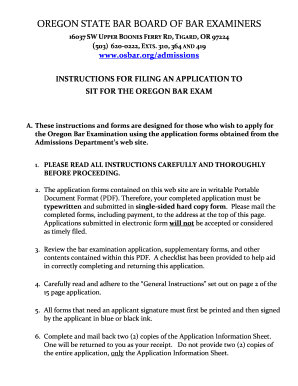
Get Or Osbar Instruction For Filing An Application To Sit For The Bar Exam 2018
How it works
-
Open form follow the instructions
-
Easily sign the form with your finger
-
Send filled & signed form or save
Tips on how to fill out, edit and sign OR OSBAR Instruction for Filing an Application to Sit for the Bar Exam online
How to fill out and sign OR OSBAR Instruction for Filing an Application to Sit for the Bar Exam online?
Get your online template and fill it in using progressive features. Enjoy smart fillable fields and interactivity.Follow the simple instructions below:
Proficiency is the primary benefit of electronic filing legal templates using the US Legal Forms platform.
It not only provides the OR OSBAR Guidelines for Submitting an Application to Sit for the Bar Examination template, but it also enables you to use its online editor to enter the necessary details and electronically sign the document.
With the USLegalForms platform, you can also electronically file the OR OSBAR Guidelines for Submitting an Application to Sit for the Bar Examination on the last day before the deadline to ensure compliance.
- Locate the form on the internet.
- Click on it to access and wait a few moments until it’s downloaded.
- Use the arrows on the left side to navigate to the fillable sections.
- Follow the guidelines of the OR OSBAR Guidelines for Submitting an Application to Sit for the Bar Examination to ensure you have completed it correctly and provided all the required information.
- Use a Signature Wizard tool to create a unique electronic signature.
- Click the Date icon to validate the template with the appropriate date.
- Once you have filled out the e-form, click on the Done button and download your legal documents to your device.
How to modify Get OR OSBAR Guidelines for Submitting an Application to Take the Bar Exam 2018: personalize forms online
Take advantage of the user-friendly nature of the multi-capable online editor while completing your Get OR OSBAR Guidelines for Submitting an Application to Take the Bar Exam 2018. Utilize the range of tools to quickly complete the gaps and furnish the necessary information in no time.
Preparing paperwork is labor-intensive and costly unless you have pre-prepared fillable templates and can fill them out digitally. The easiest method to handle the Get OR OSBAR Guidelines for Submitting an Application to Take the Bar Exam 2018 is to utilize our expert and versatile online editing tools. We equip you with all the essential instruments for swift document completion and permit you to make any modifications to your forms, tailoring them to any requirements. Furthermore, you can provide feedback on the alterations and leave remarks for other stakeholders.
Here’s what you can accomplish with your Get OR OSBAR Guidelines for Submitting an Application to Take the Bar Exam 2018 in our editor:
Managing the Get OR OSBAR Guidelines for Submitting an Application to Take the Bar Exam 2018 in our robust online editor is the swiftest and most productive method to process, present, and share your documents in the manner you require from anywhere. The tool operates from the cloud, enabling you to access it from any location on any internet-connected device. All forms you create or complete are securely stored in the cloud, allowing you to retrieve them at any time and ensuring their safety. Stop squandering time on manual document completion and disposing of paper; conduct everything online with minimal effort.
- Complete the fields using Text, Cross, Check, Initials, Date, and Sign selections.
- Emphasize important elements with a chosen color or underline them.
- Conceal private information using the Blackout option or simply remove them.
- Upload images to illustrate your Get OR OSBAR Guidelines for Submitting an Application to Take the Bar Exam 2018.
- Replace the original text with one that meets your needs.
- Add remarks or sticky notes to communicate with others regarding the updates.
- Insert additional fillable fields and assign them to specific individuals.
- Secure the document with watermarks, include dates, and bates numbers.
- Distribute the document in various manners and save it on your device or the cloud in multiple formats after concluding modifications.
Get form
To display bar admission on your resume, list the state bar where you are licensed, followed by your admission date. It is common to include your bar number as well, which adds credibility to your credentials. Including this information shows potential employers that you meet the legal standards required under the OR OSBAR Instruction for Filing an Application to Sit for the Bar Exam.
Get This Form Now!
Industry-leading security and compliance
-
In businnes since 199725+ years providing professional legal documents.
-
Accredited businessGuarantees that a business meets BBB accreditation standards in the US and Canada.
-
Secured by BraintreeValidated Level 1 PCI DSS compliant payment gateway that accepts most major credit and debit card brands from across the globe.


