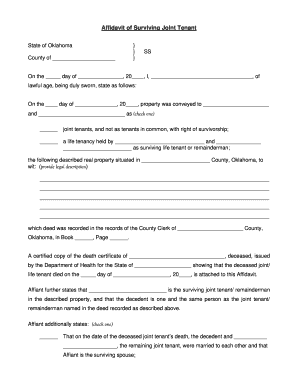
Get Ok Aoc 20 2005-2025
How it works
-
Open form follow the instructions
-
Easily sign the form with your finger
-
Send filled & signed form or save
Tips on how to fill out, edit and sign OK AOC 20 online
How to fill out and sign OK AOC 20 online?
Get your online template and fill it in using progressive features. Enjoy smart fillable fields and interactivity.Follow the simple instructions below:
Utilize the benefits of e-filing legal templates with the US Legal Forms platform. Not only does it supply you with the approved AOC 20 template, but it additionally allows you to use its online editor to input the specific data and e-sign the template.
Follow these step-by-step instructions on how to complete the AOC 20:
With the assistance of USLegalForms service, you can also e-file the AOC 20 on the last day prior to the deadline and be assured that you will meet it.
- Locate the sample on the website.
- Select it to open and wait a few moments until it’s downloaded.
- Employ the arrows on the left side to navigate to the fillable sections.
- Refer to the guidelines of the AOC 20 to ensure you have filled it out correctly and provided all necessary details.
- Utilize a Signature Wizard tool to create a unique e-signature.
- Press the Date icon to confirm the template with the correct date.
- After you have finished the e-form, click the Done button and save your legal document to your device.
How to Alter Get OK AOC 20 2005: Personalize Forms Online
Completing documentation is easier with intelligent online tools. Remove paperwork with conveniently downloadable Get OK AOC 20 2005 templates that you can adjust online and print.
Preparing paperwork and documents should be more accessible, whether it’s a regular aspect of one’s job or occasional tasks. When an individual needs to submit a Get OK AOC 20 2005, understanding regulations and guidelines on how to accurately finish a form and what it should encompass can require significant time and effort. However, if you locate the right Get OK AOC 20 2005 template, the process of completing a document will cease to be a struggle with an intelligent editor available.
Uncover a broader array of features you can incorporate into your document processing routine. There’s no need to print, fill out, and annotate forms by hand. With a clever editing platform, all essential document handling capabilities are readily available. If you wish to enhance your workflow with Get OK AOC 20 2005 forms, locate the template in the catalog, choose it, and unveil a more straightforward way to complete it.
The more tools you are acquainted with, the easier it is to work with Get OK AOC 20 2005. Experiment with the solution that offers everything needed to find and modify forms within one tab of your browser and forget about manual paperwork.
- If you need to insert text in any part of the form or add a text field, utilize the Text and Text field tools and expand the text in the form as much as needed.
- Utilize the Highlight feature to emphasize the key elements of the form. If you need to obscure or delete certain text sections, employ the Blackout or Erase tools.
- Personalize the form by incorporating default graphic elements. Use the Circle, Check, and Cross tools to add these features to the forms if necessary.
- For extra comments, utilize the Sticky note tool and place as many notes on the forms page as required.
- If the form requires your initials or date, the editor has features for that too. Reduce the likelihood of mistakes using the Initials and Date tools.
- You can also insert custom graphic components into the form. Use the Arrow, Line, and Draw tools to personalize the document.
In chemistry, AOC stands for Area of Concentration. This term is often used to define the specific focus within a broader field of study. Understanding AOC is crucial for students and professionals alike, as it helps them identify their specialization. Platforms like uslegalforms can guide you in defining your educational and career pathways effectively, especially when integrated with comprehensive resources like OK AOC 20.
Industry-leading security and compliance
-
In businnes since 199725+ years providing professional legal documents.
-
Accredited businessGuarantees that a business meets BBB accreditation standards in the US and Canada.
-
Secured by BraintreeValidated Level 1 PCI DSS compliant payment gateway that accepts most major credit and debit card brands from across the globe.


