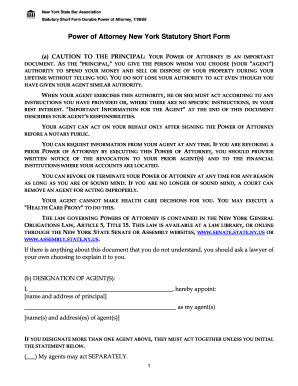
Get Nysba Power Of Attorney Statutory Short Form
How it works
-
Open form follow the instructions
-
Easily sign the form with your finger
-
Send filled & signed form or save
How to fill out the NYSBA Power of Attorney Statutory Short Form online
The New York State Bar Association's Power of Attorney Statutory Short Form allows individuals to designate an agent to manage their financial affairs. This guide provides clear step-by-step instructions for completing the form online, ensuring you understand each component involved.
Follow the steps to fill out the Power of Attorney Statutory Short Form.
- Press the ‘Get Form’ button to access the Power of Attorney Statutory Short Form and open it for editing.
- In the first section, fill out your name and address as the principal, and appoint your agent by providing their name and address in the designated field.
- If you are naming more than one agent, indicate whether they may act separately by initialing the option provided.
- In the successor agents section, if applicable, designate individuals who can act in case your primary agents are unable to serve by providing their names and addresses.
- Review the grant of authority section and initial next to the powers you wish to grant your agents. Alternatively, you may write or type the powers on the provided line if you want to grant them all by initialing option (P).
- Use the modifications section to clarify any specific restrictions or additional provisions regarding the authority granted to your agents.
- If you wish to allow your agent to make major gifts, initial the statement in the major gifts section and ensure you execute a Statutory Major Gifts Rider contemporaneously.
- If you wish to designate monitors to oversee your agent’s actions, fill in their names and addresses in the designated section.
- Decide if you want your agent to be compensated for their services by indicating your preference in the corresponding section.
- After completing all necessary fields, sign and date the document, and ensure it is notarized according to the state requirements.
- Finally, once you have filled out the form, you can save your changes, download a copy, print it, or share it as needed.
Complete your documents online now to ensure your Power of Attorney is ready when you need it.
Filling out a power of attorney form involves clearly identifying the principal, the agent, and the specific powers granted. When using the NYSBA Power of Attorney Statutory Short Form, you can follow the structured sections that guide you through the process. It's essential to sign the document in the presence of witnesses and notaries as required to ensure its validity.
Industry-leading security and compliance
-
In businnes since 199725+ years providing professional legal documents.
-
Accredited businessGuarantees that a business meets BBB accreditation standards in the US and Canada.
-
Secured by BraintreeValidated Level 1 PCI DSS compliant payment gateway that accepts most major credit and debit card brands from across the globe.


