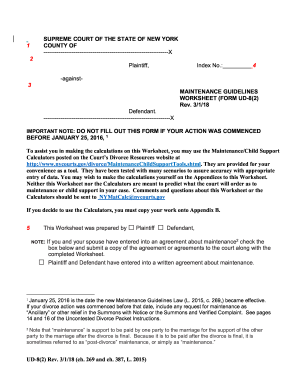
Get Ny Ud-8(2) 2016-2025
How it works
-
Open form follow the instructions
-
Easily sign the form with your finger
-
Send filled & signed form or save
Tips on how to fill out, edit and sign NY UD-8(2) online
How to fill out and sign NY UD-8(2) online?
Get your online template and fill it in using progressive features. Enjoy smart fillable fields and interactivity.Follow the simple instructions below:
While submitting legal documents is typically a demanding and time-consuming task, it is possible to accomplish it effortlessly by utilizing the US Legal Forms service. It offers you the NY UD-8(2) and assists you throughout the entire process, making you feel confident about prompt and accurate completion.
Adhere to the instructions to complete the NY UD-8(2):
Complete the NY UD-8(2) on US Legal Forms even while on the move and from any device.
Access the form through a comprehensive online editor to begin filling it out.
Follow the green arrow located on the left side of the webpage. It will indicate the sections you need to complete with a message labeled Fill.
Once you enter the necessary information, the text on the green arrow will change to Next. Clicking on it will take you to the subsequent fillable field. This ensures that you won't overlook any sections.
Affix your signature to the sample using the e-signing feature. You can draw, type, or scan your signature, depending on what works best for you.
Pick Date to insert the current date on the NY UD-8(2). This will be done automatically.
Optionally review the tips and suggestions to confirm that you haven't overlooked anything and double-check the format.
Once you have finished filling out the form, click Done.
Download the document to your device.
How to modify Get NY UD-8(2) 2016: tailor forms online
Place the appropriate document management tools at your disposal. Complete Get NY UD-8(2) 2016 with our dependable solution that merges editing and eSignature features.
If you wish to execute and sign Get NY UD-8(2) 2016 online effortlessly, then our cloud-based alternative is the perfect choice. We provide an extensive library of template-based forms that you can adjust and complete online. Furthermore, you are not required to print the form or utilize third-party tools to make it fillable. All essential tools will be instantly accessible once you launch the document in the editor.
Let’s explore our online editing features and their primary attributes. The editor showcases an intuitive interface, making it easy to grasp how to use it swiftly. We will examine three primary sections that let you:
In addition to the capabilities listed above, you can protect your document with a password, add a watermark, convert the file into the desired format, and much more.
Our editor makes altering and certifying the Get NY UD-8(2) 2016 a breeze. It enables you to perform practically everything related to form management. Moreover, we always ensure that your experience with documents is secure and in accordance with primary regulatory standards. All these elements further enhance the enjoyment of using our tool.
Obtain Get NY UD-8(2) 2016, implement the required modifications and alterations, and download it in your chosen file format. Give it a try today!
- Modify and annotate the template
- The upper toolbar includes tools that assist you in highlighting and obscuring text, devoid of graphics and visual elements (lines, arrows, checkmarks, etc.), signing, initializing, dating the document, and more.
- Organize your documents
- Utilize the toolbar on the left if you wish to rearrange the document or/and eliminate pages.
- Prepare them for distribution
- If you intend to create a fillable template for others to share, you can utilize the tools on the right to add various fillable fields, signatures, dates, text boxes, and so forth.
Related links form
While no divorce can truly be 'immediate,' you can hasten the process significantly by filing an uncontested divorce with the NY UD-8(2) form. If both parties agree to the divorce terms, this can speed things up considerably. Utilize the US Legal Forms platform to ensure that you have the correct documents and guidance to facilitate an efficient process.
Industry-leading security and compliance
-
In businnes since 199725+ years providing professional legal documents.
-
Accredited businessGuarantees that a business meets BBB accreditation standards in the US and Canada.
-
Secured by BraintreeValidated Level 1 PCI DSS compliant payment gateway that accepts most major credit and debit card brands from across the globe.


