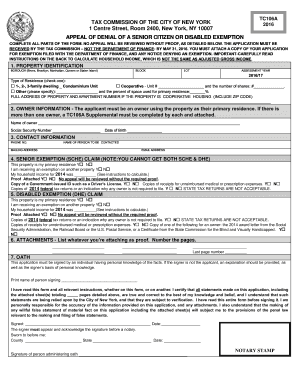
Get Ny Tc106a 2016-2025
How it works
-
Open form follow the instructions
-
Easily sign the form with your finger
-
Send filled & signed form or save
Tips on how to fill out, edit and sign NY TC106A online
How to fill out and sign NY TC106A online?
Get your online template and fill it in using progressive features. Enjoy smart fillable fields and interactivity. Follow the simple instructions below:
Even though submitting legal paperwork is generally an anxiety-inducing and monotonous task, there exists a chance to complete it effortlessly with the assistance of the US Legal Forms service. It supplies you with the NY TC106A and guides you through the whole process, so you genuinely feel confident about the timely and correct execution.
Adhere to the guidelines to accomplish the NY TC106A:
Complete the NY TC106A on US Legal Forms even while on the move and from any device.
- Access the form through a feature-rich online editor to start filling it out.
- Follow the green arrow on the left side of the page. It will indicate the sections you need to fill in with the label Fill.
- As you enter the necessary information, the label on the green arrow may change to Next. If you click on it, you will be taken to the subsequent fillable section. This will help ensure that you do not overlook any areas.
- Sign the document using the electronic signing tool. You can draw, type, or scan your signature, depending on your preference.
- Click Date to enter the current date on the NY TC106A. It will likely be done automatically.
- Optionally review the suggestions and tips to ensure that you haven’t missed anything; double-check the document.
- Once you have completed the form, press Done.
- Download the document to your device.
How to Alter Get NY TC106A 2016: Personalize Forms Online
Streamline your document creation process and tailor it to your preferences with just a few clicks. Complete and authorize Get NY TC106A 2016 using a robust yet user-friendly online editor.
Drafting documents is consistently challenging, particularly when you handle it sporadically. It requires you to meticulously adhere to all requirements and accurately fill in all sections with comprehensive and precise details. However, it frequently happens that you need to adjust the document or include additional sections to complete. If you wish to enhance Get NY TC106A 2016 before submission, the most effective method is by utilizing our all-encompassing yet simple online editing tools.
This extensive PDF editing tool allows you to effortlessly and swiftly complete legal documents from any device with internet access, make essential modifications to the form, and add more fillable sections. The service lets you choose a specific section for each data type, such as Name, Signature, Currency, and SSN etc. You can designate them as mandatory or conditional and determine who should complete each field by assigning it to a specific recipient.
Follow the steps below to alter your Get NY TC106A 2016 online:
Our editor is a flexible multi-functional online solution that can assist you in easily and quickly improving Get NY TC106A 2016 and other forms to suit your requirements. Reduce document preparation and submission time while ensuring your forms appear professional without any hassle.
- Access the required file from the directory.
- Complete the gaps with Text and position Check and Cross tools in the checkboxes.
- Utilize the right-side toolbar to modify the form with new fillable sections.
- Select the sections according to the type of data you want to gather.
- Set these fields as mandatory, optional, and conditional, and arrange their order.
- Assign each field to a specific individual using the Add Signer tool.
- Confirm that you’ve made all necessary changes and click Done.
Filing 1099 forms requires accurate information regarding your income and the recipients involved. You can file these forms electronically or through paper filing, depending on your preference. For help with the process, platforms like US Legal Forms can provide guidance and templates. Understanding tax obligations will streamline your filing and avoid future complications.
Industry-leading security and compliance
-
In businnes since 199725+ years providing professional legal documents.
-
Accredited businessGuarantees that a business meets BBB accreditation standards in the US and Canada.
-
Secured by BraintreeValidated Level 1 PCI DSS compliant payment gateway that accepts most major credit and debit card brands from across the globe.


