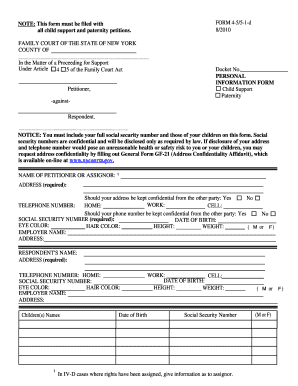
Get Ny Form 4-5/5-1-d 2010-2025
How it works
-
Open form follow the instructions
-
Easily sign the form with your finger
-
Send filled & signed form or save
Tips on how to fill out, edit and sign NY Form 4-5/5-1-d online
How to fill out and sign NY Form 4-5/5-1-d online?
Get your online template and fill it in using progressive features. Enjoy smart fillable fields and interactivity. Follow the simple instructions below:
Although submitting legal documents is generally a stressful and labor-intensive task, there is an opportunity to complete them effortlessly with the assistance of the US Legal Forms service.
It provides you with the NY Form 4-5/5-1-d and guides you through the entire process, so you can feel secure about accurately filling it out.
Complete the NY Form 4-5/5-1-d on US Legal Forms even while on the move and from any device.
Access the document using the versatile online editor to start filling it in.
Follow the green arrow on the left side of the webpage. It will indicate the fields you need to fill out with the label Fill.
Once you enter the required information, the label on the green arrow will change to Next. When you click on it, it will take you to the next fillable section. This will ensure you do not overlook any fields.
Sign the form using the e-signing tool. You can draw, type, or scan your signature, whichever suits you best.
Click on Date to insert the current date on the NY Form 4-5/5-1-d. It will likely be filled in automatically.
Optionally review the tips and advice to ensure that you haven’t overlooked anything; double-check the sample.
If you have finished filling out the form, click Done.
Save the form to your device.
How to alter Get NY Form 4-5/5-1-d 2010: personalize forms online
Eliminate the chaos from your paperwork process. Uncover the easiest method to locate, modify, and submit a Get NY Form 4-5/5-1-d 2010.
The task of preparing Get NY Form 4-5/5-1-d 2010 demands accuracy and focus, particularly from individuals unfamiliar with such duties. It's crucial to find an appropriate template and populate it with accurate details. With the right tools for managing documents, you can have everything you need at your fingertips.
It is straightforward to streamline your editing procedure without acquiring new abilities. Identify the correct example of Get NY Form 4-5/5-1-d 2010 and complete it promptly without navigating away from your current browser tab. Explore additional tools to personalize your Get NY Form 4-5/5-1-d 2010 form in the editing mode.
While on the Get NY Form 4-5/5-1-d 2010 page, simply click the Get form button to begin modifying it. Input your information directly into the form, as all essential tools are readily accessible here. The template is pre-prepared, so the user’s effort is minimal. Just utilize the interactive fillable fields in the editor to effortlessly wrap up your paperwork. Simply click on the form and move to the editor mode promptly. Fill in the interactive field, and your document is good to go.
At times, a minor mistake can spoil the entire form when filled out by hand. Eliminate errors in your paperwork. Quickly find the templates you need and complete them digitally via an efficient editing solution.
- Insert more text within the document if necessary. Utilize the Text and Text Box tools to place text in a distinct box.
- Incorporate pre-created graphic elements like Circle, Cross, and Check using respective tools.
- If needed, capture or upload images to the document with the Image tool.
- If you wish to sketch something in the document, make use of Line, Arrow, and Draw tools.
- Utilize the Highlight, Erase, and Blackout options to alter the text in the document.
- To append remarks to specific sections of the document, click the Sticky tool and insert a note where desired.
In New York, grounds for modifying child support include significant changes in financial status, changes in the needs of the child, or if the initial support agreement was made without consideration of the current financial situation. Understanding these grounds can help parents take appropriate action when circumstances change. Utilizing the NY Form 4-5/5-1-d can assist in filing a request to modify support legally.
Industry-leading security and compliance
-
In businnes since 199725+ years providing professional legal documents.
-
Accredited businessGuarantees that a business meets BBB accreditation standards in the US and Canada.
-
Secured by BraintreeValidated Level 1 PCI DSS compliant payment gateway that accepts most major credit and debit card brands from across the globe.


