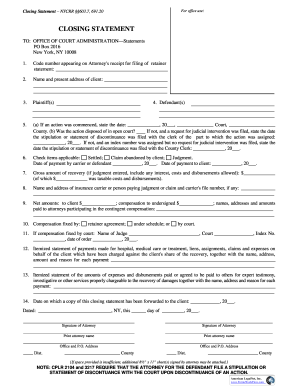
Get Ny Closing Statement
How it works
-
Open form follow the instructions
-
Easily sign the form with your finger
-
Send filled & signed form or save
Tips on how to fill out, edit and sign NY Closing Statement online
How to fill out and sign NY Closing Statement online?
Get your online template and fill it in using progressive features. Enjoy smart fillable fields and interactivity. Follow the simple instructions below:
Although submitting legal paperwork is generally a stressful and time-consuming task, it offers a chance to complete them effortlessly by utilizing the US Legal Forms platform. It supplies you with the NY Closing Statement and guides you through the whole procedure, ensuring you feel confident about timely completion.
Complete the NY Closing Statement on US Legal Forms even while on the go and from any device.
- Access the form using the comprehensive online editor to start filling it out.
- Follow the green arrow located on the left side of the webpage. It will indicate the fields you need to fill in with a label Fill.
- Once you input the necessary information, the label on the green arrow will change to Next. Clicking on it will take you to another fillable field. This will help you avoid missing any fields.
- Affix your signature to the form using the e-signing tool. Choose to draw, type, or upload your signature, depending on your preference.
- Click Date to add the present date to the NY Closing Statement. This will be done automatically.
- Optionally review the tips and hints to ensure you haven’t overlooked anything and verify the format.
- After you have finished completing the form, click on Done.
- Download the form to your device.
How to Revise Get NY Closing Statement: Personalize Forms Online
Your effortlessly adjustable and adaptable Get NY Closing Statement template is readily available. Utilize our collection featuring a built-in online editor.
Do you delay crafting the Get NY Closing Statement because you simply aren't sure where to begin and how to progress? We empathize with your sentiments and offer a superb solution that doesn't relate to overcoming your procrastination!
Our online repository of ready-to-modify templates allows you to browse and choose from thousands of fillable forms designed for various applications and scenarios. However, acquiring the document is merely the beginning. We provide all necessary features to complete, sign, and modify the document of your choice without leaving our website.
Simply open the document in the editor. Review the language of the Get NY Closing Statement and verify if it meets your expectations. Begin completing the template by using the annotation tools to give your document a more organized and polished appearance.
In summary, alongside the Get NY Closing Statement, you'll receive:
With our professional option, your finalized documents will nearly always be legally binding and thoroughly encrypted. We ensure the protection of your most confidential information.
Acquire what is necessary to create a professional-level Get NY Closing Statement. Make a wise decision and explore our platform today!
- Insert checkmarks, circles, arrows, and lines.
- Emphasize, redact, and amend the existing text.
- If the document is meant for other users as well, you can include fillable fields and share them for other parties to complete.
- Once you finish filling out the template, you can download the document in any available format or choose any sharing or delivery methods.
- A comprehensive array of editing and annotation tools.
- A built-in legally-recognized eSignature capability.
- The capacity to create documents from scratch or based on the pre-prepared template.
- Compatibility with various platforms and devices for enhanced convenience.
- Multiple options for securing your files.
- A broad range of delivery alternatives for simpler sharing and dispatching of documents.
- Adherence to eSignature regulations that govern the use of eSignature in online transactions.
To obtain a copy of your closing statement, reach out to your closing agent or attorney, as they are responsible for providing it. If you encounter any challenges, uslegalforms can assist you in ensuring you get the appropriate documents quickly.
Industry-leading security and compliance
-
In businnes since 199725+ years providing professional legal documents.
-
Accredited businessGuarantees that a business meets BBB accreditation standards in the US and Canada.
-
Secured by BraintreeValidated Level 1 PCI DSS compliant payment gateway that accepts most major credit and debit card brands from across the globe.


