Loading
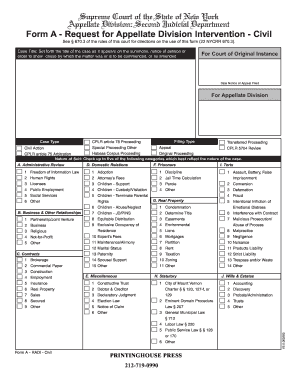
Get Form A
How it works
-
Open form follow the instructions
-
Easily sign the form with your finger
-
Send filled & signed form or save
How to fill out the Form A online
This guide provides users with step-by-step instructions for completing Form A, the Request for Appellate Division Intervention for Civil cases. Filling out this form correctly is crucial for your appeal process, and this guide aims to make the process straightforward and accessible.
Follow the steps to complete Form A online effectively.
- Press the ‘Get Form’ button to access the form. This action will allow you to obtain the Form A and open it in your preferred editor for completion.
- Review the case title section and input the title of your case as it appears on any official documents related to your conflict, such as the summons or notice of petition.
- Fill in the date when the notice of appeal was filed in the section designated for the court of original instance.
- For the appellate division section, select the appropriate filing type from the options provided, including civil action and various proceedings. Ensure to check all applicable types.
- Indicate the case type and check up to five categories that best reflect the nature of your case under 'Nature of Suit.' This helps clarify the context for the court.
- In the next sections, provide any relevant additional details related to business relationships, contracts, domestic relations, and torts that apply to your case.
- For the appeal section, specify the paper you are appealing from, including its type and the specific court details such as county and judge's name.
- Outline the description of the appeal, including a brief summary of the paper, the issues for review, and the relief that you are seeking from the court.
- Complete the party information by filling in the names and statuses of all parties involved in the action or proceeding.
- Ensure to fill out the attorney information if applicable, including their names and contact details. If representing yourself, check the 'Pro Se' box.
- After all sections are complete, review the form thoroughly for any errors or missing information.
- Finally, save changes, download a copy, print it for your records, or share it with necessary parties as required.
Begin the process of completing your documents online today.
If you did not receive your 1095-A from the Marketplace, you should reach out to them for assistance. Missing this form can lead to delays or errors in your tax filing. Ensure you promptly address this with the Marketplace to secure the necessary documentation for your tax return.
Industry-leading security and compliance
US Legal Forms protects your data by complying with industry-specific security standards.
-
In businnes since 199725+ years providing professional legal documents.
-
Accredited businessGuarantees that a business meets BBB accreditation standards in the US and Canada.
-
Secured by BraintreeValidated Level 1 PCI DSS compliant payment gateway that accepts most major credit and debit card brands from across the globe.


