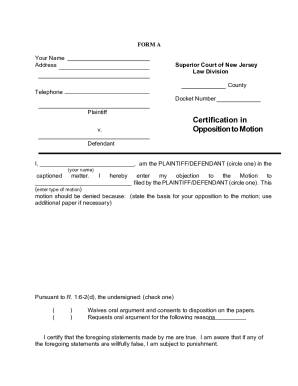
Get Nj How To File A Response To A Motion In The Superior Court 2005-2025
How it works
-
Open form follow the instructions
-
Easily sign the form with your finger
-
Send filled & signed form or save
How to fill out the NJ How to File a Response to a Motion in the Superior Court online
This guide provides a step-by-step process for users looking to file a response to a motion in the Superior Court of New Jersey. Whether you are new to legal procedures or need a refresher, this comprehensive guide aims to assist you in completing the necessary forms online confidently.
Follow the steps to file your response effectively.
- Access the form by clicking the ‘Get Form’ button. This will allow you to obtain the NJ How to File a Response to a Motion in the Superior Court form and open it for editing.
- Complete the Certification in Opposition to Motion and Certification of Service (Form A). Provide your name, address, telephone number, and the docket number. Clearly state your objection to the motion filed by your adversary and the reasons for your opposition. Indicate whether you waive oral argument or request it, providing justification if you request it.
- Prepare your response for mailing. Gather the original Certification in Opposition to Motion, any additional copies for each party involved in the lawsuit, and a stamped self-addressed envelope if you want a filed copy returned.
- Mail the Certification in Opposition to Motion to your adversary and any other parties involved in the lawsuit. Ensure this is done no later than 8 days before the return date specified in the Notice of Motion (10 days for summary judgment motions). It is advisable to send this via regular and certified mail to have proof of delivery.
- Submit your Certification to the court, either by mailing or delivering it in person. If mailing, use certified mail with return receipt requested. Send the original Certification and include a self-addressed stamped envelope for a copy marked ‘filed’.
Complete your documents online today and ensure your response is filed correctly.
Related links form
The answer to a complaint by the defendant is the legal document where they respond to the allegations made against them. It may include admissions, denials, and defenses as part of their case. Crafting a well-articulated answer is pivotal for influencing the case's outcome. For thorough assistance on how to file a response to a motion in the Superior Court, you might consider using established resources.
Fill NJ How to File a Response to a Motion in the Superior Court
Updated August 2022. R. 3 (a) authorizes the filing of motions and replies to motions, and that 'No other papers may be filed without leave of court. For discovery and calendar motions, you must complete the Certification. R. 3 (a) authorizes the filing of motions and replies to motions, and that 'No other papers may be filed without leave of court. Any matters heard in the Superior Court are filed with the Surrogate's Office. The matters range from filing proceedings to have a guardian appointed. Where there are no preliminary motions, defendants must serve an answer within thirty-five (35) days after service of the summons and complaint. Learn about the state and federal court systems, how to settle disputes without going to court, find legal forms, find a lawyer, and more. A Practice Note providing comprehensive guidance on filing motions to dismiss under New Jersey Court Rule -2 in civil actions. We accept Credit Cards, Checks and.
Industry-leading security and compliance
-
In businnes since 199725+ years providing professional legal documents.
-
Accredited businessGuarantees that a business meets BBB accreditation standards in the US and Canada.
-
Secured by BraintreeValidated Level 1 PCI DSS compliant payment gateway that accepts most major credit and debit card brands from across the globe.


