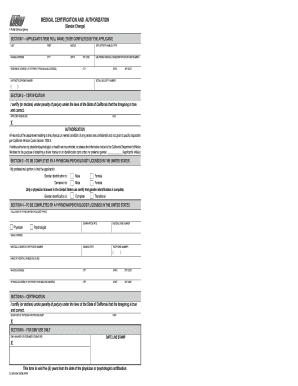
Get Nj Cn 10556 2008-2025
How it works
-
Open form follow the instructions
-
Easily sign the form with your finger
-
Send filled & signed form or save
Tips on how to fill out, edit and sign NJ CN 10556 online
How to fill out and sign NJ CN 10556 online?
Get your online template and fill it in using progressive features. Enjoy smart fillable fields and interactivity.Follow the simple instructions below:
Even though submitting legal documents is generally a demanding and lengthy task, there exists an option to accomplish them comfortably with the assistance of the US Legal Forms service. This service will provide you with the NJ CN 10556 and guide you throughout the entire process, so you feel confident about completing the form accurately and on time.
Follow these steps to finish the NJ CN 10556:
Complete the NJ CN 10556 on US Legal Forms even while on the move and from any device.
- Access the form through a comprehensive online editor to begin filling it out.
- Follow the green arrow located on the left side of the page. It will indicate the fields you need to complete with the label Fill.
- As you input the necessary information, the label on the green arrow will change to Next. When you click it, you will be directed to the subsequent fillable field. This will ensure that you do not overlook any sections.
- Sign the document using the e-signing tool. You can either draw, type, or scan your signature, depending on your preference.
- Click on Date to automatically insert the current date on the NJ CN 10556.
- Optionally review the guidelines and suggestions to ensure that you haven’t omitted anything and verify the format.
- Once you have finished filling out the template, select Done.
- Download the file to your device.
How to modify Get NJ CN 10556 2008: personalize forms digitally
Sign and distribute Get NJ CN 10556 2008 along with any other corporate and personal documents online without squandering time and resources on printing and mail delivery.
Maximize the use of our web-based form editor, equipped with an integrated compliant eSignature option.
Signing and submitting Get NJ CN 10556 2008 files electronically is quicker and more efficient than handling them on paper. Nevertheless, it necessitates utilizing online solutions that guarantee a high level of data protection and provide you with an authorized tool for creating eSignatures.
Share your documents with others using one of the available methods. When signing Get NJ CN 10556 2008 with our powerful online editor, you can always trust that it is legally binding and acceptable in court. Prepare and submit documents in the most effective manner possible!
- It only requires a few straightforward steps to complete and sign Get NJ CN 10556 2008 online:
- Access the chosen file for further management.
- Use the top toolbar to insert Text, Initials, Image, Check, and Cross marks to your document.
- Highlight the crucial details and obscure or remove the sensitive ones if necessary.
- Select the Sign option above and choose your preferred method to eSign your document.
- Draw your signature, type it, upload its image, or select another option that fits you.
- Switch to the Edit Fillable Fields panel and drop Signature fields for others.
- Click on Add Signer and input your recipient’s email to assign this field to them.
- Confirm that all information provided is complete and accurate before you click Done.
Related links form
To file a motion for reconsideration, you should first review the court’s decision thoroughly to identify grounds for your request. Draft a motion that outlines your reasons clearly and concisely, and include supporting evidence if applicable. Submit the motion to the appropriate court along with any required filing fees. For a clearer understanding of this process, refer to NJ CN 10556 which offers guidance on what to include.
Industry-leading security and compliance
-
In businnes since 199725+ years providing professional legal documents.
-
Accredited businessGuarantees that a business meets BBB accreditation standards in the US and Canada.
-
Secured by BraintreeValidated Level 1 PCI DSS compliant payment gateway that accepts most major credit and debit card brands from across the globe.


