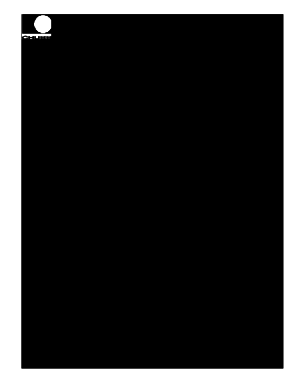
Get Da 31 2009 Form 2009
How it works
-
Open form follow the instructions
-
Easily sign the form with your finger
-
Send filled & signed form or save
Tips on how to fill out, edit and sign Da 31 2009 Form online
How to fill out and sign Da 31 2009 Form online?
Get your online template and fill it in using progressive features. Enjoy smart fillable fields and interactivity.Follow the simple instructions below:
Even though submitting legal documents is typically a pressured and lengthy process, there is a possibility to accomplish them effortlessly by utilizing the US Legal Forms service. It offers you the NJ Chubb Lawyer Professional Liability Renewal Application and assists throughout the entire procedure, ensuring you feel assured in timely and accurate completion.
Adhere to the instructions to complete the NJ Chubb Lawyer Professional Liability Renewal Application:
Fill out the NJ Chubb Lawyer Professional Liability Renewal Application on US Legal Forms even while on the move and from any device.
- Access the form via the feature-rich online editor to start filling it out.
- Follow the green arrow on the left side of your webpage. It will indicate the fields you need to fill in with a label Fill.
- As you enter the required details, the label on the green arrow will change to Next. When you click it, you will be taken to another fillable field. This will guarantee that you don't overlook any fields.
- Sign the document using the e-signing tool. Draw, type, or scan your signature, whatever works best for you.
- Click Date to enter the current date on the NJ Chubb Lawyer Professional Liability Renewal Application. It will likely be filled in automatically.
- Optionally review the guidelines and suggestions to ensure that you haven't overlooked anything; double-check the template.
- Once you have completed the template, click Done.
- Download the form to your device.
How to Alter Get Da 31 2009 Form 2009: Personalize Documents on the Web
Bid farewell to the conventional paper-driven method of filling out Get Da 31 2009 Form 2009. Get the paperwork completed and verified swiftly with our exceptional online editor.
Struggling to modify and finalize Get Da 31 2009 Form 2009? With a powerful editor like ours, you can accomplish this in just a few minutes without the hassle of printing and scanning documents repeatedly. We offer entirely adjustable and user-friendly document templates that will kick-start your process and assist you in completing the necessary form online.
All documents, automatically, come equipped with fillable fields that you can start using as soon as you access the form. However, if you wish to refine the existing content of the form or add new information, you can choose from a variety of customization and annotation features. Emphasize, obscure, and add comments to the document; insert checkmarks, lines, text boxes, images, and notes. Furthermore, you can swiftly validate the form with a legally-recognized signature. The finished document can be shared with others, saved, forwarded to external applications, or converted into various popular formats.
You won’t make a mistake by opting for our online solution to fill out Get Da 31 2009 Form 2009 because it is:
Don’t waste time filling out your Get Da 31 2009 Form 2009 in outdated ways - with pen and paper. Opt for our feature-rich alternative instead. It offers you a thorough suite of editing tools, integrated eSignature functionalities, and user-friendliness. What distinguishes it is the team collaboration features - you can collaborate on forms with anyone, create a well-structured document approval process from scratch, and much more. Experience our online solution and receive the best value for your investment!
- Simple to set up and operate, even for individuals who haven't electronically completed forms before.
- Robust enough to accommodate various editing needs and document types.
- Safe and secure, ensuring your editing experience is protected at all times.
- Accessible across multiple devices, making it easy to complete the document from anywhere.
- Able to generate forms from ready-made templates.
- Compatible with many file formats: PDF, DOC, DOCX, PPT, and JPEG, etc.
Get form
When filling out a DA Form 5500, ensure accurate measurements of the individual’s body composition are recorded. Include necessary identifiers and follow the guidelines for the health assessment. This form plays a critical role in maintaining the fitness standards within the Army.
Get This Form Now!
Industry-leading security and compliance
-
In businnes since 199725+ years providing professional legal documents.
-
Accredited businessGuarantees that a business meets BBB accreditation standards in the US and Canada.
-
Secured by BraintreeValidated Level 1 PCI DSS compliant payment gateway that accepts most major credit and debit card brands from across the globe.


