Loading
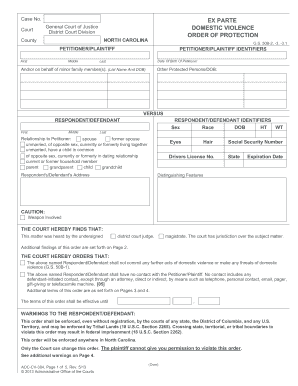
Get Nc Aoc-cv-304 2013-2025
How it works
-
Open form follow the instructions
-
Easily sign the form with your finger
-
Send filled & signed form or save
How to fill out the NC AOC-CV-304 online
The NC AOC-CV-304 is a crucial form used for obtaining a domestic violence order of protection in North Carolina. This guide provides step-by-step instructions on how to fill out this form online, ensuring that users can navigate the process effectively.
Follow the steps to successfully complete the NC AOC-CV-304 form online.
- Click the ‘Get Form’ button to access the NC AOC-CV-304 and open it in your preferred editor.
- In the first section labeled 'Petitioner/Plaintiff Identifiers', enter the full name of the petitioner, including first, middle, and last names, along with the date of birth.
- If you are filing on behalf of minor family members, provide their names and dates of birth in the specified area.
- In the 'Respondent/Defendant' section, fill in the full name of the respondent, including first, middle, and last names. Indicate the relationship to the petitioner using one of the provided options.
- Complete the 'Respondent/Defendant Identifiers' section by providing additional details such as sex, race, date of birth, height, weight, eye color, hair color, and driver's license number.
- Make sure to accurately input the respondent's address and include their social security number if applicable.
- Proceed to the 'The Court Hereby Finds That' section to summarize the circumstances leading to the order. Fill in the date of the most recent conduct and detail any pertinent findings or behaviors of the respondent.
- In the 'Order' section, check applicable boxes to indicate the desired restrictions for the respondent and any other orders related to property, custody, or firearms.
- Once all sections are completed, review the form for accuracy. Save the document, and depending on your needs, you can either download, print, or share the completed form.
Start filling out your NC AOC-CV-304 form online today to ensure your safety and legal protection.
Related links form
The distinction between a 50B and a 50C protective order lies in the type of violations they address. The 50B order focuses on domestic violence incidents, while the 50C order is intended for victims of sexual assault. Understanding which order best suits your situation is important, and the NC AOC-CV-304 provides the guidance needed for these legal protections.
Industry-leading security and compliance
US Legal Forms protects your data by complying with industry-specific security standards.
-
In businnes since 199725+ years providing professional legal documents.
-
Accredited businessGuarantees that a business meets BBB accreditation standards in the US and Canada.
-
Secured by BraintreeValidated Level 1 PCI DSS compliant payment gateway that accepts most major credit and debit card brands from across the globe.


