Loading
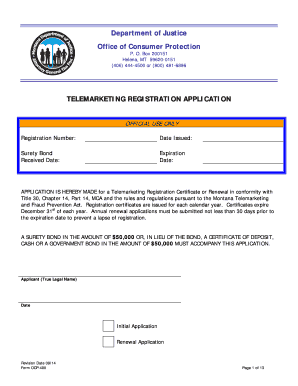
Get Mt Ocp-400 2014-2025
How it works
-
Open form follow the instructions
-
Easily sign the form with your finger
-
Send filled & signed form or save
How to fill out the MT OCP-400 online
This guide provides clear and comprehensive instructions for completing the MT OCP-400 online, assisting users in registering for a telemarketing registration certificate or renewal. Whether you are new to this process or looking to renew your certificate, our step-by-step instructions will support you through the application.
Follow the steps to complete your MT OCP-400 application effectively.
- Click ‘Get Form’ button to obtain the form and open it in the editor.
- Fill out the applicant section with the true legal name of the applicant. Choose between ‘Initial Application’ or ‘Renewal Application’ and enter the date.
- Indicate the type of applicant by checking either ‘Seller’ or ‘Telemarketer,’ and provide the name of the applicant along with the Federal Tax ID Number, principal business phone, and addresses.
- Specify the state in which the business is organized and select the form of business organization by checking the appropriate box (e.g., Sole proprietorship, Corporation, etc.).
- Provide the name of the registered agent along with their business phone and physical address. This agent must be based in Montana.
- Enter the date the Montana Service of Process was filed, if applicable, and attach a copy of the written partnership agreement if the applicant is a partnership or provide the date incorporated if it is a corporation.
- In Section A, list all business names intended for telemarketing along with their classifications (real or fictitious).
- Detail all locations from which business will be conducted, including addresses and telephone numbers, and answer whether these locations receive mail or are solely mail drops.
- Provide the occupation/business of the principal owner for the past two years and respond to questions regarding convictions or injunctions from any principal owner or manager.
- Complete Section B by providing the required personal information for each telemarketer and responsible manager, including their full legal names, residential addresses, and other identifiers.
- List all financial institutions where the applicant conducts transactions, along with their addresses and account numbers.
- Submit any scripts or presentation materials along with a full description of goods or services offered in the sales.
- If applicable, provide details about prizes or premiums involved in solicitations, including descriptions and odds.
- Confirm the presence of a 'do-not-call' policy and attach a copy if available; provide a policy description if not.
- Attach a proper surety bond of $50,000 or alternative financial guarantee as required.
- Finalize the application by signing the attestation section and ensuring all principals have signed.
- After filling out all sections, save the changes, download, print, or share the form through the available online options.
Complete your MT OCP-400 application online today to ensure your business remains compliant with telemarketing regulations.
Related links form
Industry-leading security and compliance
US Legal Forms protects your data by complying with industry-specific security standards.
-
In businnes since 199725+ years providing professional legal documents.
-
Accredited businessGuarantees that a business meets BBB accreditation standards in the US and Canada.
-
Secured by BraintreeValidated Level 1 PCI DSS compliant payment gateway that accepts most major credit and debit card brands from across the globe.


