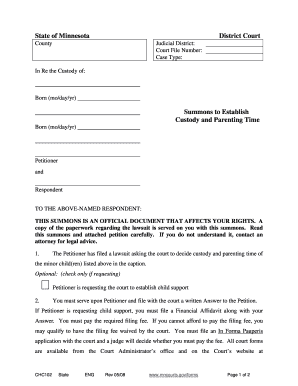
Get Mn Form Chc102 2008-2025
How it works
-
Open form follow the instructions
-
Easily sign the form with your finger
-
Send filled & signed form or save
How to fill out the MN Form CHC102 online
Filling out the MN Form CHC102 is an essential step in establishing custody and parenting time for minor children. This guide provides clear, step-by-step instructions to help users complete the form efficiently and accurately online.
Follow the steps to successfully complete the MN Form CHC102.
- Press the ‘Get Form’ button to access the form and open it in the editor.
- Begin by filling out the court information. Enter the name of the county, judicial district, and court file number. This information is crucial for the court to process your case correctly.
- Next, provide the case type in the appropriate section. Clearly specify whether it pertains to custody, parenting time, or both.
- In the section labeled 'In Re the Custody of', enter the name of the minor child or children involved in the case, along with their birthdates. Ensure accuracy as this information is critical.
- Identify yourself as the Petitioner and enter your personal details, including your name, address, and telephone number. This allows the court to contact you regarding your case.
- If applicable, indicate whether you are requesting the establishment of child support by checking the optional box. This is important information for the court.
- Review the requirements for filing a written Answer to the Petition, and understand that if child support is requested, a Financial Affidavit must also be filled. Ensure you are aware of the filing fee and any potential waiver.
- After completing the form, carefully review all entered information for accuracy. Any mistakes could impact the outcome of your case.
- Finally, save your changes and choose the option to download, print, or share your completed MN Form CHC102 as needed.
Begin completing the MN Form CHC102 online today to ensure your custody and parenting time rights are protected.
Many users find the 1040EZ form to be one of the easier tax forms due to its straightforward nature. However, completing it still requires attention to detail and careful understanding of your financial situation. Individuals with more complex tax needs may face challenges with this form. For assistance with a variety of tax forms, including comprehensive support, US Legal Forms offers tools and templates like the MN Form CHC102.
Industry-leading security and compliance
-
In businnes since 199725+ years providing professional legal documents.
-
Accredited businessGuarantees that a business meets BBB accreditation standards in the US and Canada.
-
Secured by BraintreeValidated Level 1 PCI DSS compliant payment gateway that accepts most major credit and debit card brands from across the globe.


