Loading
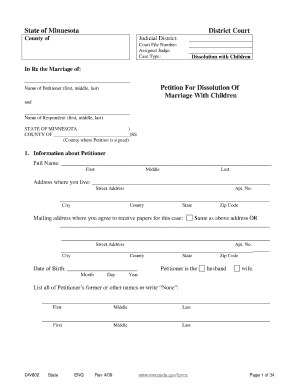
Get Mn Div802 2009-2025
How it works
-
Open form follow the instructions
-
Easily sign the form with your finger
-
Send filled & signed form or save
How to fill out the MN DIV802 online
This guide provides a comprehensive walkthrough for filling out the MN DIV802 form online, specifically designed for those seeking a dissolution of marriage with children in Minnesota. Follow these steps to ensure that you complete the form accurately and efficiently.
Follow the steps to fill out the MN DIV802 form successfully.
- Click ‘Get Form’ button to access the MN DIV802 form and open it in your editor.
- Begin by entering the information about the Petitioner. This includes the full name, address, date of birth, and former names if applicable.
- Next, provide the details for the Respondent including their full name, address, date of birth, and any former names.
- Indicate the marriage details, specifying the date and location of the marriage.
- Respond to the 180-day residency questions to confirm whether both parties have been living in Minnesota.
- If applicable, indicate any military service by either party and their residency status.
- Confirm the irretrievable breakdown of the marriage and whether the parties currently reside together.
- Complete sections regarding children, including information about joint children and whether there are any ongoing child protection cases.
- Fill in financial and employment details for both parties, including income sources and living expenses.
- Address any debts, assets, and property interests, ensuring all necessary financial information is accurately detailed.
- Complete the verification and acknowledgments section, which includes signing and dating the form.
- Finally, review your information for accuracy. Once confirmed, options will be available to save changes, download, print, or share the completed form.
Get started on completing your MN DIV802 form online today!
Related links form
Yes, you can file for divorce in Minnesota without the assistance of a lawyer. Many individuals choose to represent themselves if the situation is uncomplicated. By utilizing USLegalForms, you can access essential forms and information related to your MN DIV802 case, making the filing process more manageable.
Industry-leading security and compliance
US Legal Forms protects your data by complying with industry-specific security standards.
-
In businnes since 199725+ years providing professional legal documents.
-
Accredited businessGuarantees that a business meets BBB accreditation standards in the US and Canada.
-
Secured by BraintreeValidated Level 1 PCI DSS compliant payment gateway that accepts most major credit and debit card brands from across the globe.


