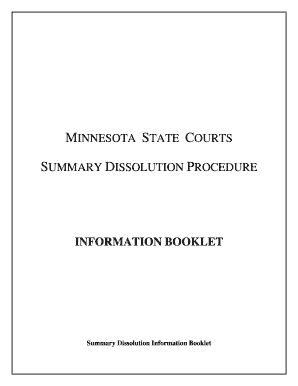
Get Minnesota Dissolution Form 2013
How it works
-
Open form follow the instructions
-
Easily sign the form with your finger
-
Send filled & signed form or save
Tips on how to fill out, edit and sign Minnesota Dissolution Form online
How to fill out and sign Minnesota Dissolution Form online?
Get your online template and fill it in using progressive features. Enjoy smart fillable fields and interactivity. Follow the simple instructions below:
Although asserting that filing legal documents is generally a stressful and lengthy process, there is a chance to accomplish them effortlessly with the assistance of the US Legal Forms service. It will furnish you with the MN DIV201 and guide you through the entire process, making you feel assured about timely completion.
Adhere to the steps to finalize MN DIV201:
Fill out MN DIV201 on US Legal Forms even while on the move and from any device.
- Launch the document using the feature-rich online editor to start completing it.
- Follow the green arrow on the left side of your webpage. It will indicate the fields you need to fill with the label Fill.
- As you enter the necessary information, the label on the green arrow will change to Next. Clicking on it will take you to the next fillable field, ensuring you do not overlook any fields.
- Authorize the form using the e-signing tool. Sketch, type, or upload your signature, whichever suits you best.
- Choose Date to place the current date on the MN DIV201. This will likely be done automatically.
- If desired, review the suggestions and tips to confirm that you haven't overlooked anything and examine the example.
- Once you have finished filling out the template, click Done.
- Download the form to your device.
How to modify Get Minnesota Dissolution Form 2013: personalize forms online
Experience a hassle-free and paperless method of modifying Get Minnesota Dissolution Form 2013. Utilize our dependable online service and save significant time.
Creating every document, including Get Minnesota Dissolution Form 2013, from the beginning consumes too much time, so having an established solution of pre-uploaded form templates can work wonders for your efficiency.
However, altering them can present an issue, especially for files in PDF format. Thankfully, our extensive library features a built-in editor that enables you to swiftly complete and personalize Get Minnesota Dissolution Form 2013 without leaving our site, ensuring you don’t waste your valuable time finishing your documents. Here’s what you can accomplish with your file using our tools:
Whether you require editable Get Minnesota Dissolution Form 2013 or any other template from our collection, you are on the correct path with our online document editor. It’s straightforward and secure and doesn’t necessitate any specific technical knowledge.
Our web-based tool is crafted to manage virtually everything you can conceive regarding file editing and completion. Dismiss traditional methods of handling your documents. Opt for a professional solution that assists in simplifying your tasks and minimizes reliance on paper.
- Step 1. Find the required form on our site.
- Step 2. Click Get Form to launch it in the editor.
- Step 3. Utilize our specialized editing features that allow you to insert, delete, annotate, highlight or obscure text.
- Step 4. Generate and add a legally-binding signature to your document using the sign option in the top toolbar.
- Step 5. If the template format doesn’t match your needs, use the options on the right to delete, add, and organize pages.
- Step 6. Include fillable fields so other parties can be invited to complete the template (if necessary).
- Step 7. Distribute or send the document, print it out, or select the format in which you wish to receive the file.
In a Minnesota divorce, a wife is generally entitled to equitable distribution of marital assets and debts accumulated during the marriage. This means she can potentially receive half of the marital property, along with considerations for spousal support if applicable. The Minnesota Dissolution Form plays a critical role in determining these rights, as it outlines claims and agreements in the divorce process. Consulting resources like uslegalforms can help clarify these entitlements.
Industry-leading security and compliance
-
In businnes since 199725+ years providing professional legal documents.
-
Accredited businessGuarantees that a business meets BBB accreditation standards in the US and Canada.
-
Secured by BraintreeValidated Level 1 PCI DSS compliant payment gateway that accepts most major credit and debit card brands from across the globe.


