Loading
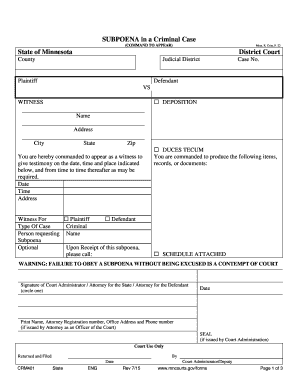
Get Mn Crm401 2015-2025
How it works
-
Open form follow the instructions
-
Easily sign the form with your finger
-
Send filled & signed form or save
How to fill out the MN CRM401 online
The MN CRM401 form is a subpoena in a criminal case used to command a witness to appear and provide testimony. This guide will help you navigate each section and field of the form, ensuring you understand where and how to provide the necessary information.
Follow the steps to complete your MN CRM401 form online.
- Click the ‘Get Form’ button to access the MN CRM401 form and open it in your chosen editor.
- Fill out the state and county where the subpoena is being issued. Ensure you specify the judicial district accurately as this is vital for processing.
- Enter the plaintiff's name and case number to properly identify the parties involved in the case. Then, include the defendant's name in the corresponding field.
- Specify whether the subpoena is for deposition or if the witness is to appear in person.
- Fill in the witness's full name and their address, including city, state, and zip code. Each detail must be accurate to ensure legal compliance.
- Indicate the date, time, and address where the witness should appear. Make sure to provide all the times of requirement if the appearance is for more than one date.
- State who the witness is for — the plaintiff or defendant — by checking the appropriate box.
- In the type of case section, select 'Criminal' to categorize the nature of the legal proceeding.
- Provide the name of the person requesting the subpoena, and ensure this field is completed as it may be important for clarity.
- If applicable, check the 'Duces Tecum' box and detail any documents or items the witness must bring.
- If necessary, complete the return of service section, detailing how the subpoena was served to the witness, including date, method, and the server's signature.
- After confirming all the information is complete and accurate, you can save changes, download the form for printing, or share it as needed.
Complete your MN CRM401 form online today to ensure a smooth legal process.
Related links form
To domesticate a subpoena in Minnesota, start by obtaining the original subpoena issued in another jurisdiction. Next, file this subpoena with the appropriate Minnesota court along with a petition for domestication. The court will then review the request and issue a ruling. With MN CRM401, you can access straightforward instructions and templates to streamline this entire process.
Industry-leading security and compliance
US Legal Forms protects your data by complying with industry-specific security standards.
-
In businnes since 199725+ years providing professional legal documents.
-
Accredited businessGuarantees that a business meets BBB accreditation standards in the US and Canada.
-
Secured by BraintreeValidated Level 1 PCI DSS compliant payment gateway that accepts most major credit and debit card brands from across the globe.


