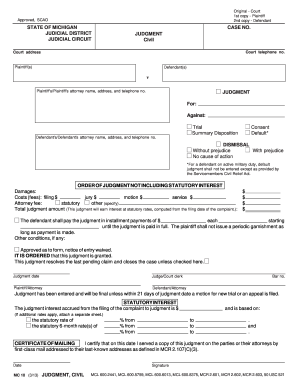
Get Mi Mc 10 2013-2025
How it works
-
Open form follow the instructions
-
Easily sign the form with your finger
-
Send filled & signed form or save
Tips on how to fill out, edit and sign MI MC 10 online
How to fill out and sign MI MC 10 online?
Get your online template and fill it in using progressive features. Enjoy smart fillable fields and interactivity.Follow the simple instructions below:
Although the process of submitting legal paperwork is typically anxiety-inducing and laborious, there is a chance to accomplish it effortlessly with the assistance of the US Legal Forms platform.
This platform offers you the MI MC 10 and walks you through the entire procedure, ensuring you feel confident about completing it correctly.
Complete the MI MC 10 on US Legal Forms even while on the move and from any device.
- Access the document through a feature-rich online editor to start completing it.
- Follow the green arrow displayed on the left side of your webpage. It will indicate the fields that need your attention with a label reading Fill.
- After entering the required information, the label on the green arrow will change to Next. Clicking it will take you to the next fillable field, which helps you avoid omitting any information.
- Sign the document using the e-signing tool. You can draw, type, or upload your signature, whichever method you prefer.
- Choose Date to automatically insert the current date on the MI MC 10.
- Optionally review the guidelines and suggestions to ensure you haven’t overlooked anything and to verify the format.
- If you have finished filling out the form, click Done.
- Download the document to your device.
How to modify Get MI MC 10 2013: personalize forms online
Your readily modifiable and adaptable Get MI MC 10 2013 template is at your fingertips. Utilize our collection with an integrated online editor.
Do you procrastinate on preparing Get MI MC 10 2013 because you simply don't know how to start and what steps to take? We empathize with your situation and offer you a fantastic tool that has nothing to do with overcoming procrastination!
Our online repository of ready-made templates allows you to browse and select from thousands of fillable forms tailored for various purposes and situations. However, accessing the file is just the beginning. We furnish you with all the essential tools to complete, certify, and modify the template of your preference without exiting our website.
All you have to do is open the template in the editor. Review the wording of Get MI MC 10 2013 and verify if it aligns with your needs. Start filling out the template by utilizing the annotation tools to give your form a more structured and polished appearance.
In summary, along with Get MI MC 10 2013, you'll receive:
Adherence to eSignature regulations governing the utilization of eSignature in online transactions.
With our professional option, your finalized documents will always be legally binding and fully encrypted. We promise to protect your most sensitive data. Acquire what is necessary to craft a professional-looking Get MI MC 10 2013. Make the right decision and explore our platform today!
- Insert checkmarks, circles, arrows, and lines.
- Highlight, black out, and amend the existing text.
- If the template is intended for others too, you can integrate fillable fields and distribute them for others to complete.
- Once you’ve finished filling out the template, you can download the file in any available format or choose any sharing or delivery options.
- A robust suite of editing and annotation tools.
- An embedded legally-binding eSignature solution.
- The ability to create documents from scratch or based on the uploaded template.
- Compatibility with various platforms and devices for enhanced convenience.
- Numerous options for securing your documents.
- A wide assortment of delivery methods for smoother sharing and dispatching documents.
Yes, you can apply for an MI MC 10 number without owning a truck at this stage. However, you'll need to demonstrate your intention to operate as a motor carrier and have a plan for acquiring a vehicle. Support from USLegalForms can provide you with the necessary documents and guidance as you prepare for your future fleet.
Industry-leading security and compliance
-
In businnes since 199725+ years providing professional legal documents.
-
Accredited businessGuarantees that a business meets BBB accreditation standards in the US and Canada.
-
Secured by BraintreeValidated Level 1 PCI DSS compliant payment gateway that accepts most major credit and debit card brands from across the globe.


