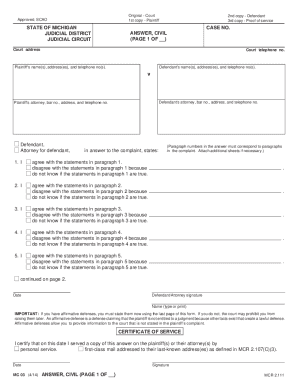
Get Mi Mc 03 2014-2025
How it works
-
Open form follow the instructions
-
Easily sign the form with your finger
-
Send filled & signed form or save
Tips on how to fill out, edit and sign MI MC 03 online
How to fill out and sign MI MC 03 online?
Get your online template and fill it in using progressive features. Enjoy smart fillable fields and interactivity. Follow the simple instructions below:
Although filing legal documents can generally be a stressful and time-consuming task, there is a way to efficiently complete them by utilizing the US Legal Forms platform. It will provide you with the MI MC 03 and walk you through the entire process, ensuring that you feel confident about completing it accurately and on time.
Follow these instructions to fill out the MI MC 03:
Complete the MI MC 03 on US Legal Forms even while on the move and from any device.
- Launch the document using the advanced online editor to start filling it in.
- Look for the green arrow on the left side of your screen. It will indicate the fields you need to fill out with the label Fill.
- Once you input the necessary information, the label on the green arrow will change to Next. By clicking on it, you will be taken to the subsequent fillable field. This will help ensure that you don’t overlook any fields.
- Sign the document using the e-signing feature. You can draw, type, or scan your signature, whichever you prefer.
- Choose Date to enter the current date on the MI MC 03. This will likely happen automatically.
- Optionally review the advice and suggestions to confirm that you haven’t overlooked anything critical; double-check the template.
- When you have completed the form, click Done.
- Save the document to your device.
How to Adjust Get MI MC 03 2014: Personalize Forms Online
Experience a hassle-free and paperless method of altering Get MI MC 03 2014. Utilize our reliable online option and save a significant amount of time.
Creating each form, including Get MI MC 03 2014, from the beginning requires too much work, so having a proven platform of pre-prepared form templates can greatly enhance your efficiency.
However, changing them can be difficult, particularly when it comes to documents in PDF format. Luckily, our extensive collection includes a built-in editor that allows you to effortlessly finish and modify Get MI MC 03 2014 without leaving our site, so you won't waste hours on your paperwork. Here’s what you can achieve with your file using our solution:
Whether you need to finalize editable Get MI MC 03 2014 or any other form listed in our collection, you're on the right path with our online document editor. It's simple and secure and doesn’t require you to have a specialized technological background.
Our web-based tool is designed to handle nearly everything you can imagine regarding file editing and completion. Forget the conventional methods of managing your documents. Opt for a more effective alternative to help you streamline your processes and reduce reliance on paper.
- Step 1. Locate the required form on our website.
- Step 2. Click Get Form to access it in the editor.
- Step 3. Utilize specialized editing features that enable you to add, remove, annotate, and highlight or obscure text.
- Step 4. Create and append a legally-binding signature to your document using the sign option available on the top toolbar.
- Step 5. If the form layout doesn’t appear as you desire, use the tools on the right to eliminate, insert, and rearrange pages.
- Step 6. Include fillable fields so others can be invited to complete the form (if relevant).
- Step 7. Distribute or send the form, print it out, or choose the format in which you'd like to download the document.
Filling out a motion involves specifying the nature of your request and the supporting legal arguments. Start by clearly labeling the motion, followed by a statement of facts and the reasons supporting your request. Align your submission with MI MC 03 formatting requirements to avoid delays. Using resources like UsLegalForms can simplify this process by providing a convenient way to access motion templates.
Industry-leading security and compliance
-
In businnes since 199725+ years providing professional legal documents.
-
Accredited businessGuarantees that a business meets BBB accreditation standards in the US and Canada.
-
Secured by BraintreeValidated Level 1 PCI DSS compliant payment gateway that accepts most major credit and debit card brands from across the globe.


