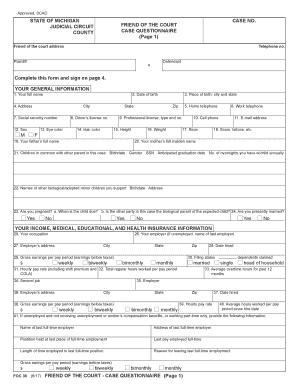
Get Mi Foc 39 2017-2025
How it works
-
Open form follow the instructions
-
Easily sign the form with your finger
-
Send filled & signed form or save
Tips on how to fill out, edit and sign MI FOC 39 online
How to fill out and sign MI FOC 39 online?
Get your online template and fill it in using progressive features. Enjoy smart fillable fields and interactivity.Follow the simple instructions below:
Although the submission of legal documents can be overall a daunting and lengthy undertaking, there exists an opportunity to finalize them effortlessly by utilizing the US Legal Forms platform. It provides you with the MI FOC 39 and aids throughout the entire process, which allows you to feel assured in accurately completing it.
Adhere to the steps to complete MI FOC 39:
Complete the MI FOC 39 on US Legal Forms even while on the move and from any device.
- Access the document through a comprehensive online editor to start filling it out.
- Follow the green arrow located on the left side of the page. It indicates the areas you must complete with the label Fill.
- As you input the necessary information, the label on the green arrow may change to Next. Clicking on it will take you to another fillable area. This will help ensure you do not overlook any sections.
- Affix your signature to the document with the e-signing tool. You can draw, type, or scan your signature, whichever option suits you best.
- Choose Date to add the current date to the MI FOC 39. This will be done automatically.
- Optionally review the guidelines and suggestions to verify that you haven't overlooked anything and confirm the format.
- Once you have completed filling out the template, click Done.
- Save the document to your device.
How to Alter Get MI FOC 39 2017: Personalize Forms Online
Experience a hassle-free and paperless method of adjusting Get MI FOC 39 2017. Utilize our reliable online option to save significant time.
Creating each document, including Get MI FOC 39 2017, from the ground up takes excessive time; thus, having a proven solution of pre-prepared form templates can greatly enhance your efficiency.
However, altering them can be tricky, especially when dealing with PDF files. Thankfully, our vast library features a built-in editor that enables you to swiftly finish and personalize Get MI FOC 39 2017 without having to leave our site, ensuring you don't waste time processing your documents. Here’s what you can achieve with your document using our service:
Whether you need to process editable Get MI FOC 39 2017 or any other template in our collection, you’re headed in the right direction with our online document editor. It’s simple and secure, not requiring any specific technical expertise. Our web-based solution is designed to handle essentially everything you can conceive regarding document editing and completion.
Stop relying on traditional methods for managing your forms. Opt for a more effective choice to help you streamline your tasks and reduce your dependency on paper.
- Step 1. Find the necessary form on our platform.
- Step 2. Hit Get Form to open it in the editor.
- Step 3. Utilize professional editing tools that permit you to insert, remove, annotate, and emphasize or obscure text.
- Step 4. Generate and append a legally-recognized signature to your document using the sign option on the top toolbar.
- Step 5. If the template layout doesn’t meet your expectations, use the tools on the right to delete, add, and reorganize pages.
- Step 6. Incorporate fillable fields so other individuals can be invited to complete the form (if necessary).
- Step 7. Distribute or send the document, print it, or select the format in which you wish to receive the file.
Related links form
A support enforcement order in Michigan is a court directive that compels a non-custodial parent to adhere to child support payments. The MI FOC 39 plays a critical role in enforcing such orders, ensuring compliance and protecting children's rights. Understanding this process can equip you to handle discrepancies effectively, ensuring that support obligations are met for the benefit of your child's welfare.
Industry-leading security and compliance
-
In businnes since 199725+ years providing professional legal documents.
-
Accredited businessGuarantees that a business meets BBB accreditation standards in the US and Canada.
-
Secured by BraintreeValidated Level 1 PCI DSS compliant payment gateway that accepts most major credit and debit card brands from across the globe.


