Loading
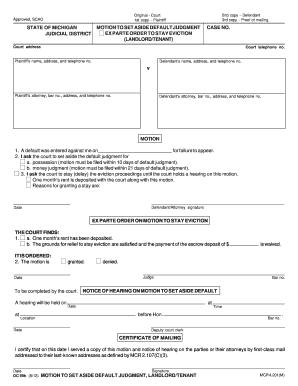
Get Mi Dc 99b 2012-2025
How it works
-
Open form follow the instructions
-
Easily sign the form with your finger
-
Send filled & signed form or save
How to fill out the MI DC 99b online
Filling out the MI DC 99b form is an important step for those seeking to set aside a default judgment in landlord-tenant disputes. This guide provides clear instructions to help you complete the form correctly and efficiently online.
Follow the steps to successfully complete the MI DC 99b form online
- Click ‘Get Form’ button to obtain the MI DC 99b online form and open it for editing.
- Begin by filling in the court number, case number, and the court's address and telephone number. Ensure that this information matches exactly with what is on the default judgment.
- Enter the names, addresses, and telephone numbers of the plaintiff and defendant accurately as they appear on the default judgment.
- Indicate the date the default judgment was entered due to your failure to appear in court. Be mindful that in some counties, a written answer may be required.
- Check box 2a if the default judgment pertains to possession; check box 2b if it involves a monetary judgment.
- If you are requesting to delay eviction proceedings, check box 3 and ensure you have deposited one month's rent along with the motion. Provide valid reasons for this request if the deposit is not made.
- Complete the form by writing the date and signing your name at the designated section.
- Make four copies of the completed motion form to keep in accordance with filing requirements.
- File the original motion along with all copies with the court in person or send it by first-class mail. If mailing, include a postage-paid, self-addressed envelope for the court to return the copies to you.
- If applicable, the court will process an ex parte order to delay eviction proceedings once it recognizes your payment of one month's rent.
- The court will fill in the Notice of Hearing section; you do not need to make any entries in this part.
- Once you receive the additional copies from the court, serve a copy to the plaintiff via first-class mail. If the plaintiff has legal representation, send it to their attorney instead.
- Complete the Certificate of Mailing on the form's bottom section and file this with the court. Retain a copy for your records.
- Be prepared to attend the hearing for your motion as scheduled. For further details on hearing preparations, refer to the Michigan Court’s Self-Help Center.
Start filling out your MI DC 99b form online today to take action toward setting aside your default judgment.
Related links form
Writing a quit notice involves clearly identifying the tenant, the rental property, and the reasons for requesting them to leave. Include any deadlines for vacating the property, and ensure you follow any requirements outlined in MI DC 99b. To simplify this task, consider using templates available through uslegalforms to ensure your quit notice meets all legal standards.
Industry-leading security and compliance
US Legal Forms protects your data by complying with industry-specific security standards.
-
In businnes since 199725+ years providing professional legal documents.
-
Accredited businessGuarantees that a business meets BBB accreditation standards in the US and Canada.
-
Secured by BraintreeValidated Level 1 PCI DSS compliant payment gateway that accepts most major credit and debit card brands from across the globe.


