Loading
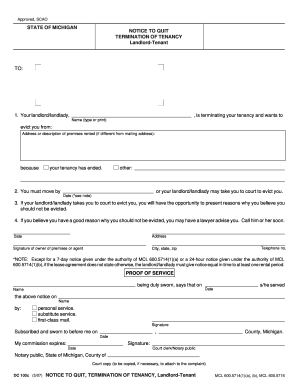
Get Mi Dc 100c 2007
How it works
-
Open form follow the instructions
-
Easily sign the form with your finger
-
Send filled & signed form or save
How to fill out the MI DC 100c online
Filling out the MI DC 100c, also known as the Notice to Quit, is an important step for landlords wishing to notify tenants about the end of a tenancy. This guide provides comprehensive, step-by-step instructions on how to effectively complete the form online.
Follow the steps to complete the MI DC 100c online.
- Click the ‘Get Form’ button to access the MI DC 100c and open it in the online editor.
- In the first section labeled 'TO:', input the name of the landlord or landlady. This can be typed or printed clearly.
- Below that, provide the address or description of the premises being rented, if it differs from the mailing address.
- In the next section, indicate the reason for termination by checking the appropriate box or writing 'your tenancy has ended' or another reason in the 'because' field.
- Specify the date by which the tenant must move out. This is crucial, as failure to do so may result in legal actions taken by the landlord.
- Ensure that the signature of the owner of the premises or their agent is included along with their contact information — including city, state, zip code, and telephone number.
- For the proof of service section, enter the name of the person serving the notice and the method of service, such as 'personal service', 'substitute service', or 'first-class mail'.
- The date of service should be filled in along with a signature in the designated area, completing the document.
- Finally, save any changes made to the document. Users can download, print, or share the completed form as needed.
Get started on completing your documents online today.
Get form
Experience a faster way to fill out and sign forms on the web. Access the most extensive library of templates available.
Related links form
A 30-day notice in Michigan is a legal document that informs tenants their lease will end in 30 days. This notice is typically used for month-to-month rental agreements. Following this notice, tenants must vacate the property unless they reach a new agreement with the landlord. Utilizing resources like the MI DC 100c can help clarify your rights and responsibilities during this process.
Get This Form Now!
Use professional pre-built templates to fill in and sign documents online faster. Get access to thousands of forms.
Industry-leading security and compliance
US Legal Forms protects your data by complying with industry-specific security standards.
-
In businnes since 199725+ years providing professional legal documents.
-
Accredited businessGuarantees that a business meets BBB accreditation standards in the US and Canada.
-
Secured by BraintreeValidated Level 1 PCI DSS compliant payment gateway that accepts most major credit and debit card brands from across the globe.


