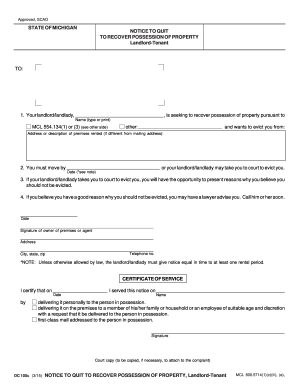
Get Mi Dc 100c 2015-2025
How it works
-
Open form follow the instructions
-
Easily sign the form with your finger
-
Send filled & signed form or save
Tips on how to fill out, edit and sign MI DC 100c online
How to fill out and sign MI DC 100c online?
Get your online template and fill it in using progressive features. Enjoy smart fillable fields and interactivity. Follow the simple instructions below:
Although completing legal documents is generally a daunting and lengthy endeavor, utilizing the US Legal Forms service allows for straightforward completion.
It offers you the MI DC 100c and assists you throughout the entire procedure, so you can feel assured about finalizing it correctly.
Complete the MI DC 100c using US Legal Forms even while on the move and from any device.
- Access the document through an advanced online editor to start filling it out.
- Follow the green arrow on the left side of the screen. It will indicate the fields that require your input with the label Fill.
- As you enter the required information, the label on the green arrow will switch to Next. Clicking it will take you to another fillable section, ensuring you do not overlook any fields.
- Sign the document using the e-signature tool. You can draw, type, or upload your signature, based on your preference.
- Click on Date to insert the current date into the MI DC 100c. This will be automatically filled in.
- Optionally review the guidelines and suggestions to ensure that you haven’t overlooked any crucial details and to verify the format.
- Once you have finished filling out the form, click Done.
- Download the document to your device.
How to modify Get MI DC 100c 2015: tailor forms online
Experience a carefree and paperless approach to working with Get MI DC 100c 2015. Utilize our trustworthy online service and conserve a significant amount of time.
Creating each document, including Get MI DC 100c 2015, from zero demands excessive effort, therefore having a proven option of pre-prepared document templates can remarkably enhance your efficiency.
However, utilizing them can pose challenges, particularly with files in PDF format. Fortunately, our comprehensive library features a built-in editor that enables you to swiftly complete and modify Get MI DC 100c 2015 without leaving our site, ensuring you do not squander time processing your documents. Here’s what to do with your document using our service:
Whether you need to process editable Get MI DC 100c 2015 or any other form listed in our catalog, you're on the right path with our online document editor. It's simple, secure, and doesn’t necessitate any specialized technical knowledge. Our web-based application is designed to manage nearly everything you can envision regarding file editing and processing.
Leave behind the antiquated methods of handling your documents. Opt for a more productive alternative to assist you in optimizing your tasks and reducing reliance on paper.
- Step 1. Search for the required document on our platform.
- Step 2. Click Get Form to access it in the editor.
- Step 3. Take advantage of our expert editing tools that allow you to add, delete, comment, and emphasize or obscure text.
- Step 4. Create and attach a legally-valid signature to your document by using the sign feature from the upper toolbar.
- Step 5. If the form layout doesn’t match your needs, use the options on the right to delete, insert, and rearrange pages.
- Step 6. Add fillable fields so that other individuals can be invited to complete the form (if needed).
- Step 7. Distribute or share the document, print it, or choose the format you prefer for receiving the file.
Filling out a Michigan eviction notice involves clearly outlining the specific reasons for eviction and providing the necessary details about both tenant and landlord. You can find helpful templates, including the MI DC 100c, on USLegalForms to ensure legal compliance. Ensure you deliver the notice correctly to adhere to state laws.
Industry-leading security and compliance
-
In businnes since 199725+ years providing professional legal documents.
-
Accredited businessGuarantees that a business meets BBB accreditation standards in the US and Canada.
-
Secured by BraintreeValidated Level 1 PCI DSS compliant payment gateway that accepts most major credit and debit card brands from across the globe.


