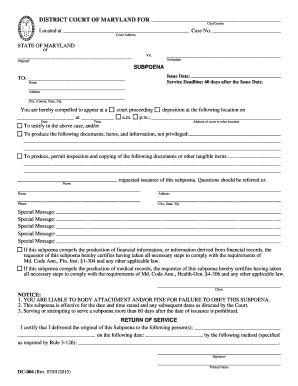
Get Md Dc-004 2015-2025
How it works
-
Open form follow the instructions
-
Easily sign the form with your finger
-
Send filled & signed form or save
Tips on how to fill out, edit and sign MD DC-004 online
How to fill out and sign MD DC-004 online?
Get your online template and fill it in using progressive features. Enjoy smart fillable fields and interactivity.Follow the simple instructions below:
Even though filing legal documents is typically a demanding and time-consuming task, it is possible to complete them effortlessly with the assistance of the US Legal Forms solution. It offers you the MD DC-004 and walks you through the entire procedure, so that you feel assured in timely and accurate submission.
Adhere to the steps to complete MD DC-004:
Complete MD DC-004 on US Legal Forms even while on the move and from any device.
- Launch the document using the advanced online editor to begin filling it out.
- Follow the green arrow located on the left side of the webpage. It will indicate the fields you need to complete marked with the text Fill.
- After you enter the necessary information, the text on the green arrow will change to Next. By clicking it, you will be directed to the next fillable field. This will guarantee that you do not overlook any sections.
- Sign the document using the e-signing tool. Sketch, type, or upload your signature, whichever you prefer.
- Click Date to enter the current date on the MD DC-004. This will likely be done automatically.
- Optionally review the hints and suggestions to ensure that you haven’t missed anything and verify the template.
- Once you have completed filling out the document, click Done.
- Download the document to your device.
How to modify Get MD DC-004 2015: personalize forms digitally
Place the appropriate document modification tools at your convenience. Perform Get MD DC-004 2015 with our dependable tool that includes editing and eSignature capabilities.
If you wish to perform and validate Get MD DC-004 2015 online without any hassle, then our online cloud-based solution is the perfect answer. We offer a comprehensive template-based collection of ready-to-use forms that you can adapt and complete online. Furthermore, you are not required to print the document or utilize third-party solutions to make it fillable. All necessary features will be instantly accessible as soon as you open the document in the editor.
Modify and comment on the template
The top toolbar provides features that assist you in emphasizing and obscuring text, excluding images and graphic elements (lines, arrows, and checkmarks, etc.), endorse, initialize, date the form, and more.
Organize your documents If you wish to rearrange the form and/or eliminate pages, use the toolbar on the left.
- Review our online editing functionalities and their primary features.
- The editor showcases a user-friendly interface, so it won't take long to learn how to use it.
- We’ll explore three essential sections that enable you to:
Related links form
A motion to dismiss is a legal request to terminate a case before it goes to trial. It claims that even if all allegations are true, there is no legal basis for a claim. Recognizing how this applies to your situation with MD DC-004 can help you comprehend the steps needed in your legal journey.
Industry-leading security and compliance
-
In businnes since 199725+ years providing professional legal documents.
-
Accredited businessGuarantees that a business meets BBB accreditation standards in the US and Canada.
-
Secured by BraintreeValidated Level 1 PCI DSS compliant payment gateway that accepts most major credit and debit card brands from across the globe.


