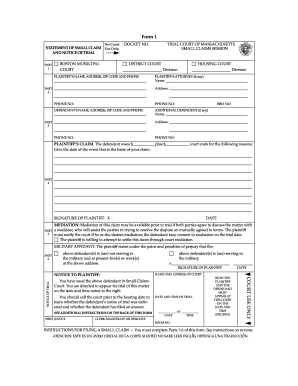
Get Ma Statement Of Small Claim And Notice 2009
How it works
-
Open form follow the instructions
-
Easily sign the form with your finger
-
Send filled & signed form or save
How to fill out the MA Statement of Small Claim and Notice online
This guide provides clear and supportive instructions on how to fill out the MA Statement of Small Claim and Notice form online. By following these steps, users can ensure accurate completion of the form to effectively initiate their small claims case.
Follow the steps to fill out the MA Statement of Small Claim and Notice form online.
- Press the ‘Get Form’ button to access the MA Statement of Small Claim and Notice form in your chosen editor.
- In Part 1, fill in the name of the court handling your case, along with the docket number and the division, whether it is the Boston Municipal Court, District Court, or Housing Court.
- For the plaintiff’s information, enter your name, address, ZIP code, and phone number. If you have an attorney representing you, provide their name and address in the appropriate section.
- In Part 3, fill in the defendant’s name, address, ZIP code, and phone number. If there are any additional defendants, provide their information as well.
- For Part 4, state the amount the defendant owes you, along with any court costs. Clearly articulate the reasons for your claim and provide details such as the date the issue occurred.
- Sign your name in the designated area in Part 5. This is an important step where you affirm the validity of your claim.
- In Part 6, indicate whether you believe the defendant is serving in the military; if so, include the necessary information.
- Review your completed form for accuracy, then save changes, download, and print the document for submission.
Take action and complete your documents online today.
Get form
Related links form
You do not need a lawyer for small claims court in Massachusetts, as individuals often represent themselves effectively. The small claims process is designed to be accessible, with clear guidelines for filing a claim. However, preparing using resources like the MA Statement of Small Claim and Notice can provide you with the necessary tools to confidently present your case. If you feel overwhelmed, consulting a legal expert can be beneficial, but often, personal understanding suffices.
Get This Form Now!
Industry-leading security and compliance
-
In businnes since 199725+ years providing professional legal documents.
-
Accredited businessGuarantees that a business meets BBB accreditation standards in the US and Canada.
-
Secured by BraintreeValidated Level 1 PCI DSS compliant payment gateway that accepts most major credit and debit card brands from across the globe.


