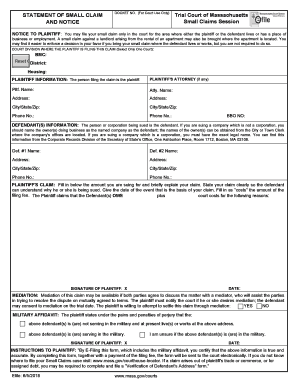
Get Ma Statement Of Small Claim And Notice 2018-2025
How it works
-
Open form follow the instructions
-
Easily sign the form with your finger
-
Send filled & signed form or save
Tips on how to fill out, edit and sign MA Statement of Small Claim and Notice online
How to fill out and sign MA Statement of Small Claim and Notice online?
Get your online template and fill it in using progressive features. Enjoy smart fillable fields and interactivity. Follow the simple instructions below:
Although submitting legal documents can typically be a daunting and lengthy undertaking, it offers the convenience of completing them effortlessly through the US Legal Forms platform. This will supply you with the MA Statement of Small Claim and Notice and guide you throughout the entire process, ensuring you feel confident about timely submission.
Adhere to the steps to finalize the MA Statement of Small Claim and Notice:
Complete the MA Statement of Small Claim and Notice on US Legal Forms from any device, even while on the move.
Access the form through a comprehensive online editor to begin completing it.
Follow the green arrow located on the left side of the webpage. It will indicate the fields you need to fill in with the label Fill.
After entering the necessary information, the label on the green arrow will change to Next. When you click on it, it will take you to the subsequent fillable field. This will ensure that you do not overlook any fields.
Affix your signature to the document using the e-signing tool. You can draw, type, or scan your signature—whichever method works best for you.
Click on Date to automatically insert the current date into the MA Statement of Small Claim and Notice.
Optionally review the tips to confirm that you haven’t missed anything and to verify the document.
Once you have completed the document, click on Done.
Save the form to your device.
How to Alter Get MA Statement of Small Claim and Notification 2018: Personalize Forms Online
Locate the suitable Get MA Statement of Small Claim and Notification 2018 template and modify it instantly. Simplify your documentation with an intelligent document modification solution for online forms.
Your everyday procedure with documentation and forms can be more efficient when all you need is consolidated in one location. For instance, you can search for, procure, and modify Get MA Statement of Small Claim and Notification 2018 within a single browser tab. If you require a specific Get MA Statement of Small Claim and Notification 2018, it's easy to locate it using the intelligent search engine and access it right away. There’s no need to download it or look for an external editor to amend it and input your details. All the tools for productive work are included in one comprehensive solution.
This modification solution enables you to alter, complete, and sign your Get MA Statement of Small Claim and Notification 2018 form immediately. When you identify an appropriate template, click on it to switch to editing mode. Once the form is opened in the editor, you’ll have all the essential tools at your disposal. Filling in designated fields and removing them if necessary is simple with the help of a straightforward yet versatile toolbar. Implement all adjustments instantly, and sign the form without quitting the tab by merely clicking the signature area. After that, you can send or print your document if needed.
Execute additional custom modifications using available tools.
Explore new possibilities in streamlined and uncomplicated documentation. Locate the Get MA Statement of Small Claim and Notification 2018 you need within minutes and complete it in the same tab. Eliminate the clutter in your paperwork once and for all with the assistance of online forms.
- Annotate your file using the Sticky note feature by placing a note at any location within the document.
- Include required visual components, if necessary, with the Circle, Check, or Cross tools.
- Alter or insert text anywhere in the document utilizing Texts and Text box tools. Incorporate content with the Initials or Date tool.
- Revise the template text using the Highlight and Blackout, or Erase tools.
- Insert custom visual features using the Arrow and Line, or Draw tools.
Related links form
To file small claims online in Massachusetts, you must visit the official court website and navigate to the small claims section. First, create an account if you do not have one, then carefully fill out the MA Statement of Small Claim and Notice. Make sure to review your application for accuracy before submitting it, as errors can delay your case. Additionally, consider consulting with US Legal Forms for guidance on the online filing process.
Industry-leading security and compliance
-
In businnes since 199725+ years providing professional legal documents.
-
Accredited businessGuarantees that a business meets BBB accreditation standards in the US and Canada.
-
Secured by BraintreeValidated Level 1 PCI DSS compliant payment gateway that accepts most major credit and debit card brands from across the globe.


