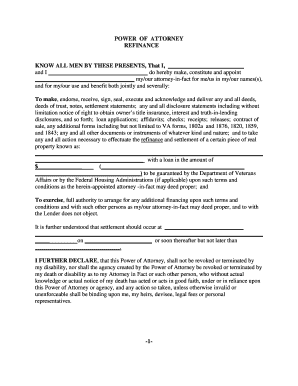
Get Power Of Attorney Refinance
How it works
-
Open form follow the instructions
-
Easily sign the form with your finger
-
Send filled & signed form or save
Tips on how to fill out, edit and sign Power of Attorney Refinance online
How to fill out and sign Power of Attorney Refinance online?
Get your online template and fill it in using progressive features. Enjoy smart fillable fields and interactivity.Follow the simple instructions below:
Although naming legal documents is generally a stressful and lengthy task, it provides the opportunity to do so effortlessly with the assistance of the US Legal Forms platform. It grants you the Power of Attorney Refinance and supports you throughout the entire procedure, allowing you to feel confident about timely and accurate completion.
Adhere to the instructions to complete the Power of Attorney Refinance:
Complete the Power of Attorney Refinance on US Legal Forms from any location and on any device.
- Access the document using the versatile online editor to start filling it out.
- Follow the green arrow on the left side of your screen. It will indicate the fields you need to fill in with the label Fill.
- After entering the required information, the label on the green arrow may change to Next. Clicking it will take you to another fillable section. This will help ensure you do not overlook any fields.
- Sign the document using the e-signing feature. Draw, type, or scan your signature, whichever method suits you best.
- Click Date to automatically insert the current date on the Power of Attorney Refinance.
- Optionally review the tips and suggestions to ensure you haven’t overlooked anything significant and verify the document.
- Once you have finished the sample, click Done.
- Download the document to your device.
How to revise Obtain Power of Attorney Refinance: customize documents online
Experience a hassle-free and digital approach to altering Obtain Power of Attorney Refinance. Utilize our reliable online service and save a significant amount of time.
Creating each document, including Obtain Power of Attorney Refinance, from scratch demands too much effort; therefore, having a proven solution of pre-loaded document templates can significantly enhance your productivity.
However, altering them can pose a challenge, particularly with PDF documents. Fortunately, our extensive library features a built-in editor that enables you to swiftly complete and modify Obtain Power of Attorney Refinance without needing to exit our website, ensuring you don’t waste valuable time on your paperwork. Here’s how to work with your document using our tools:
Whether you need to finalize editable Obtain Power of Attorney Refinance or any other form available in our library, you’re well on your way with our online document editor. It’s simple and secure and doesn’t require any specialized skills. Our web-based service is tailored to handle practically everything related to document editing and execution.
Leave behind the traditional way of managing your documents. Opt for a more effective solution to assist you in streamlining your tasks and reducing reliance on paper.
- Step 1. Locate the required document on our site.
- Step 2. Click Obtain Form to open it in the editor.
- Step 3. Utilize professional editing functionalities that allow you to insert, delete, annotate, and highlight or obscure text.
- Step 4. Create and add a legally-binding signature to your form by using the sign feature from the top toolbar.
- Step 5. If the document layout isn’t to your liking, make use of features on the right to delete, add, and rearrange pages.
- Step 6. Add fillable fields so that other parties can be invited to complete the document (if necessary).
- Step 7. Distribute or send the document, print it out, or choose the format in which you'd like to receive the file.
Related links form
Yes, having an attorney review your mortgage documents is highly advisable. An experienced legal professional can identify potential issues or risks that you may overlook. They ensure that all terms are clear and fair, providing you with peace of mind during the refinancing process. This is especially true when dealing with a Power of Attorney Refinance, where legalities can become complex.
Industry-leading security and compliance
-
In businnes since 199725+ years providing professional legal documents.
-
Accredited businessGuarantees that a business meets BBB accreditation standards in the US and Canada.
-
Secured by BraintreeValidated Level 1 PCI DSS compliant payment gateway that accepts most major credit and debit card brands from across the globe.


