Loading
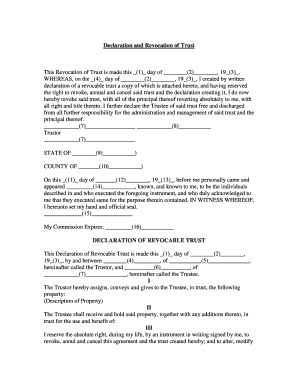
Get Declaration And Revocation Of Trust
How it works
-
Open form follow the instructions
-
Easily sign the form with your finger
-
Send filled & signed form or save
How to fill out the Declaration and Revocation of Trust online
Filling out the Declaration and Revocation of Trust online can seem daunting, but with clear guidance, it becomes a straightforward process. This guide will walk you through each section of the form, ensuring you complete it accurately and efficiently.
Follow the steps to complete the Declaration and Revocation of Trust online.
- Click ‘Get Form’ button to obtain the form and open it in your preferred online editor.
- Fill in the date of revocation in the first section. This includes the day, month, and year indicated for when the revocation takes effect.
- In the next part, refer to the original trust's creation date and complete the required fields that outline your decision to revoke that trust.
- Certify that all principal and property will revert to you and indicate the responsibilities that are now discharged from the trustee.
- Include your name as the Trustor in the designated area, as well as any other parties involved in the agreement.
- Proceed to the Declaration of Revocable Trust section, filling out the date, Trustor's name, and Trustee's name along with their addresses.
- Outline the property being assigned to the trust, providing clear descriptions for each item.
- Review the detailed powers of the trustee and ensure you understand their responsibilities and your reserved rights as the Trustor.
- Fill out any remaining sections regarding compensation, liability, and income definitions.
- Finalize by signing the document and obtaining necessary witness or notary signatures, as required.
- Once completed, save the changes securely, and consider downloading or printing the document for your records.
Start completing your Declaration and Revocation of Trust online today for peace of mind and effective management of your assets.
Related links form
One potential downfall of having a trust is the complexity it can introduce to an estate plan. If not properly managed, misunderstandings about the trust's terms can arise among beneficiaries. To avoid confusion, maintaining an updated Declaration and Revocation of Trust is essential, ensuring clear communication of your wishes to avoid disputes in the future.
Industry-leading security and compliance
US Legal Forms protects your data by complying with industry-specific security standards.
-
In businnes since 199725+ years providing professional legal documents.
-
Accredited businessGuarantees that a business meets BBB accreditation standards in the US and Canada.
-
Secured by BraintreeValidated Level 1 PCI DSS compliant payment gateway that accepts most major credit and debit card brands from across the globe.


